Loading
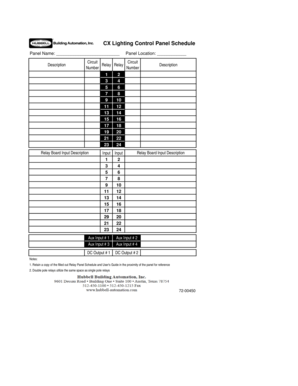
Get Lighting Control Panel Schedule 2020-2026
How it works
-
Open form follow the instructions
-
Easily sign the form with your finger
-
Send filled & signed form or save
How to fill out the Lighting Control Panel Schedule online
The Lighting Control Panel Schedule is an essential document for managing and organizing the lighting control systems efficiently. This guide provides you with step-by-step instructions to help you fill out the schedule online with ease.
Follow the steps to complete your Lighting Control Panel Schedule online.
- Click ‘Get Form’ button to obtain the document and open it in the editor.
- Begin by entering the 'Panel Name' in the designated field. This should be a clear title that identifies the specific panel.
- Next, provide a brief 'Description' of the panel. This should summarize its function and any relevant details.
- In the 'Panel Location' section, input the exact location of the lighting panel to ensure easy access in the future.
- Now, proceed to the 'Circuit Number' area. Here, fill in the circuit numbers as applicable, ensuring that each number corresponds accurately to the correct relay.
- For each 'Relay Relay Number', detail the corresponding input description in the labeled sections. This includes associating each relay with its functionality.
- Continue to the 'Aux Input' section. Record details for 'Aux Input # 1' and 'Aux Input # 2', ensuring clarity on their functionalities.
- Lastly, if applicable, enter information for 'DC Output # 1' and 'DC Output # 2'. These should outline where the direct current outputs are connected.
- Review all entries for accuracy and completeness. Pay special attention to any notes provided, such as retaining a copy of the filled-out schedule in proximity to the panel.
- After finalizing the information, save changes, and proceed to download, print, or share the completed Lighting Control Panel Schedule as needed.
Get started on filling out your Lighting Control Panel Schedule online today!
Creating a space schedule in Revit is done through the 'View' tab. Select 'Schedules' and choose 'Schedule/Quantities.' Specify the 'Rooms' or 'Spaces' category and the fields you want to include. This process will result in a detailed Lighting Control Panel Schedule that accurately reflects the different areas in your project, allowing for better lighting management.
Industry-leading security and compliance
US Legal Forms protects your data by complying with industry-specific security standards.
-
In businnes since 199725+ years providing professional legal documents.
-
Accredited businessGuarantees that a business meets BBB accreditation standards in the US and Canada.
-
Secured by BraintreeValidated Level 1 PCI DSS compliant payment gateway that accepts most major credit and debit card brands from across the globe.


