Loading
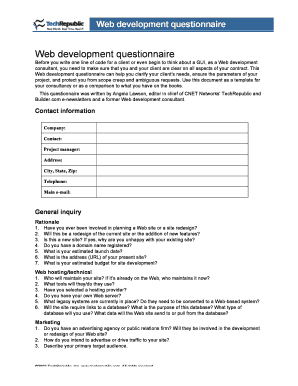
Get Web Development Questionnaire
How it works
-
Open form follow the instructions
-
Easily sign the form with your finger
-
Send filled & signed form or save
How to fill out the Web Development Questionnaire online
Completing the Web Development Questionnaire is an essential step in ensuring that both you and your client are aligned on the project scope and requirements. This guide provides a clear and supportive framework on how to fill out the questionnaire efficiently online.
Follow the steps to complete the questionnaire with ease.
- Click ‘Get Form’ button to obtain the Web Development Questionnaire and open it in your preferred browser.
- Begin by filling in the contact information section. Include the company name, the primary contact person, the project manager's name, and the address, city, state, zip code, telephone number, and main email address.
- Move to the general inquiry section. Address each question thoughtfully, providing clear and concise answers. Reflect on previous web planning experience, your intentions for the website (redesign or new site), domain registration, estimated launch date, current website URL, and development budget.
- Proceed to the web hosting and technical section. Clarify who will maintain the site, the tools in use, any selected hosting provider, ownership of a web server, legacy systems that may need transitioning, and any database requirements along with the data flow.
- In the marketing section, discuss if you have an advertising agency involved, your advertising strategy, and define both your primary and secondary target audiences, including industry context and competitor analysis.
- Identify project objectives by checking all applicable goals outlined in the options provided. Specify the primary aim of the website from categories such as marketing presence, e-commerce, or community building.
- Select and rank needed services across various categories including front-end and back-end technical requirements, application development, and marketing/strategic services by rating them from critical to do not want.
- Once all sections are filled out, review your responses for accuracy and completeness. After confirming that all information is correct, ensure you save changes, download, print, or share the completed questionnaire as necessary.
Start filling out the Web Development Questionnaire online today to clarify your project needs.
Formatting a Web Development Questionnaire involves arranging questions in a logical order, starting with broad inquiries and narrowing down to specifics. Use clear headings to differentiate sections and ensure each question is legible. Keep the layout clean and uncluttered to maintain the client's focus on completing the questionnaire.
Industry-leading security and compliance
US Legal Forms protects your data by complying with industry-specific security standards.
-
In businnes since 199725+ years providing professional legal documents.
-
Accredited businessGuarantees that a business meets BBB accreditation standards in the US and Canada.
-
Secured by BraintreeValidated Level 1 PCI DSS compliant payment gateway that accepts most major credit and debit card brands from across the globe.


