Loading
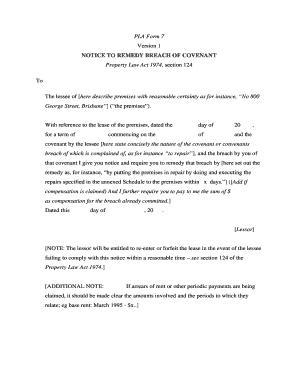
Get Pla Form 7 2020-2026
How it works
-
Open form follow the instructions
-
Easily sign the form with your finger
-
Send filled & signed form or save
How to fill out the Pla Form 7 online
Filling out the Pla Form 7 is a straightforward process, which must be followed carefully to ensure accuracy and compliance. This guide will provide you with step-by-step instructions to assist you in completing the form online.
Follow the steps to fill out the Pla Form 7 online effectively.
- Select the ‘Get Form’ button to retrieve the Pla Form 7 and open it for editing.
- Begin by identifying and entering the address of the premises involved. Ensure that you describe the location clearly, such as ‘No 800 George Street, Brisbane.’
- In the next section, note the date of the lease agreement by entering the day, month, and year when the lease was signed.
- Specify the term of the lease by indicating the length of the lease agreement.
- Enter the starting date of the lease, detailing the commencement date.
- Clearly state the nature of the covenant that is being breached, for example, ‘to repair’ the premises.
- Outline the required remedy for the breach, providing a specific action such as ‘by putting the premises in repair within x days.’
- If applicable, add a clause regarding compensation by stating any financial amount owed for the breach.
- Complete the form with the current date, ensuring accuracy in the day, month, and year as referenced.
- Finalize the document by adding your name or title as the lessor at the specified section.
- Once all fields are filled, review the form for any errors, then save your changes. You can choose to download, print, or share the completed form as needed.
Take action now by completing the Pla Form 7 online to ensure timely communication.
Pla Form 7 does not store submissions on your WordPress database by default. Instead, it sends the entries directly to the specified email address set in the mail configuration. To retain submissions for future reference, you might consider integrating an additional plugin, like Flamingo, which records all form submissions for easy management.
Industry-leading security and compliance
US Legal Forms protects your data by complying with industry-specific security standards.
-
In businnes since 199725+ years providing professional legal documents.
-
Accredited businessGuarantees that a business meets BBB accreditation standards in the US and Canada.
-
Secured by BraintreeValidated Level 1 PCI DSS compliant payment gateway that accepts most major credit and debit card brands from across the globe.


