Loading
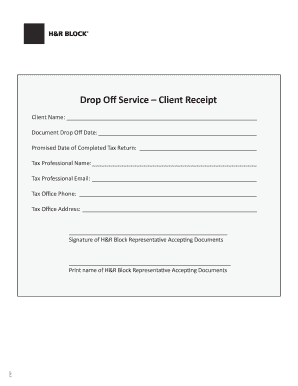
Get Drop Off Receipt 2020-2026
How it works
-
Open form follow the instructions
-
Easily sign the form with your finger
-
Send filled & signed form or save
How to fill out the Drop Off Receipt online
Filling out the Drop Off Receipt online is a straightforward process that helps ensure your tax documents are handled efficiently. This guide provides step-by-step instructions to assist you in completing the form accurately.
Follow the steps to fill out the Drop Off Receipt online:
- Click ‘Get Form’ button to access the Drop Off Receipt and open it in your preferred document editor.
- Begin by entering your client name in the designated field. Ensure that the name is spelled correctly to avoid any issues with your tax documents.
- Fill in the 'Document Drop Off Date'. This date should reflect when you are submitting your documents.
- Indicate the 'Promised Date of Completed Tax Return' to inform your tax professional about your expectations for when the return should be ready.
- Complete the fields for the tax professional's name and email. This information is crucial for communication regarding your tax preparations.
- Provide the tax office phone number and address. This ensures that all contact details are readily available.
- Sign the receipt where indicated, acknowledging that you are providing the necessary documents to the accepting representative.
- After filling out all required sections, review your entries carefully to ensure accuracy.
- Once you are satisfied with the information, you may have options to save changes, download the file, print it, or share it as needed.
Complete your Drop Off Receipt online today to ensure a smooth tax preparation process.
Related links form
To obtain a UPS return receipt, you can request this service when shipping your package. The Drop Off Receipt will serve as proof of your return shipping. Ensure that you choose the return receipt option during the checkout process to receive this documentation.
Industry-leading security and compliance
US Legal Forms protects your data by complying with industry-specific security standards.
-
In businnes since 199725+ years providing professional legal documents.
-
Accredited businessGuarantees that a business meets BBB accreditation standards in the US and Canada.
-
Secured by BraintreeValidated Level 1 PCI DSS compliant payment gateway that accepts most major credit and debit card brands from across the globe.


