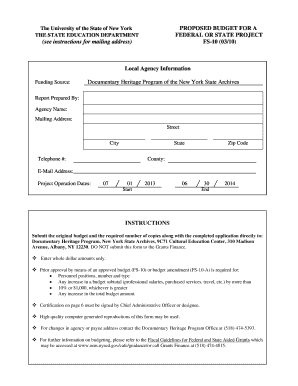
Get Proposed Budget For A Federal Or State Project Fs10 Form
How it works
-
Open form follow the instructions
-
Easily sign the form with your finger
-
Send filled & signed form or save
How to fill out the Proposed Budget For A Federal Or State Project Fs10 Form online
This guide provides clear instructions for users on how to successfully complete the Proposed Budget For A Federal Or State Project Fs10 Form online. Understanding each component of this form is essential for accurate submission and compliance with federal and state requirements.
Follow the steps to fill out the Fs10 form effectively.
- Click ‘Get Form’ button to obtain the form and access it in your online environment.
- Begin by filling out the local agency information section. Include the agency name, mailing address, funding source information, and the individual preparing the report.
- Input the project operation dates clearly, specifying the start and end dates of the project.
- Complete the salaries for professional staff section (Code 15). List specific position titles, full-time equivalents, weeks, rate of pay per week, and proposed expenditures.
- Next, fill in the salaries for support staff section (Code 16) using the same format as specified for professional staff.
- In the purchased services section (Code 40), describe items, indicate the provider of services, and calculate the proposed expenditures.
- For supplies and materials (Code 45), detail each item's description, quantity, unit cost, and total expenditures.
- Specify travel expenses (Code 46) by identifying the position of the traveler, destination and purpose of the travel, calculation of costs, and proposed expenditures.
- Document employee benefits (Code 80) using the same format to ensure compliance with agency personnel rates.
- Calculate indirect costs (Code 90) using the modified direct cost base and the approved indirect cost rate.
- Transfer all subtotals to the budget summary section on page six, ensuring all calculations are accurate and within compliance.
- Complete the Chief Administrator's certification section by obtaining the necessary signature and date from the Chief Administrative Officer.
- Once the form is fully completed, save your changes. You can then download, print, or share the form as needed.
Start filling out your Proposed Budget For A Federal Or State Project Fs10 Form online today!
The 50/30/20 budget rule is a straightforward method for managing personal finances. This rule suggests allocating 50% of your income to needs, 30% to wants, and 20% to savings or debt repayment. Although this principle is aimed at personal finance, using a similar structured approach with the Proposed Budget For A Federal Or State Project Fs10 Form can help project managers allocate resources effectively and responsibly.
Industry-leading security and compliance
-
In businnes since 199725+ years providing professional legal documents.
-
Accredited businessGuarantees that a business meets BBB accreditation standards in the US and Canada.
-
Secured by BraintreeValidated Level 1 PCI DSS compliant payment gateway that accepts most major credit and debit card brands from across the globe.


