Loading
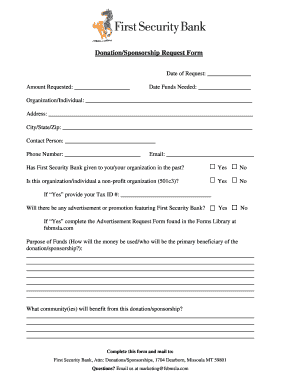
Get Donation/sponsorship Request Form - First Security Bank
How it works
-
Open form follow the instructions
-
Easily sign the form with your finger
-
Send filled & signed form or save
How to fill out the Donation/Sponsorship Request Form - First Security Bank online
This guide provides detailed instructions on completing the Donation/Sponsorship Request Form for First Security Bank. Follow these steps to ensure your request is submitted effectively and efficiently.
Follow the steps to complete the form successfully.
- Press the ‘Get Form’ button to access the Donation/Sponsorship Request Form and open it in your preferred document editor.
- Fill in the 'Date of Request' field with today's date to indicate when you are submitting the form.
- Input the 'Amount Requested' to specify how much funding you are seeking.
- Enter the 'Date Funds Needed' to inform the bank when the funding is required.
- Complete the fields for 'Organization/Individual,' 'Address,' and 'City/State/Zip' to identify the requesting party accurately.
- Provide the 'Contact Person's Name,' 'Phone Number,' and 'Email' for follow-up communication.
- Indicate whether First Security Bank has previously supported your organization by selecting 'Yes' or 'No.'
- Confirm if the organization or individual is a non-profit (501c3) by selecting 'Yes' or 'No.' If you select 'Yes,' be sure to enter your Tax ID number in the provided field.
- Answer whether there will be any advertisement or promotion featuring First Security Bank. If 'Yes,' follow the instructions to complete the Advertisement Request Form.
- Describe the 'Purpose of Funds,' explaining how the funds will be used and who the primary beneficiaries are. Provide as much detail as necessary.
- List the community or communities that will benefit from this donation or sponsorship in the corresponding field.
- After completing the form, save any changes, then download, print, or share the Donation/Sponsorship Request Form as needed.
Start filling out your Donation/Sponsorship Request Form online today to submit your request.
Deposit a check into your checking or savings account with just a few taps. Easily take pictures of the check you need to deposit for your home or office. Make deposits 24/7. Mobile deposit is part of First Security's mobile app.
Industry-leading security and compliance
US Legal Forms protects your data by complying with industry-specific security standards.
-
In businnes since 199725+ years providing professional legal documents.
-
Accredited businessGuarantees that a business meets BBB accreditation standards in the US and Canada.
-
Secured by BraintreeValidated Level 1 PCI DSS compliant payment gateway that accepts most major credit and debit card brands from across the globe.


