Loading
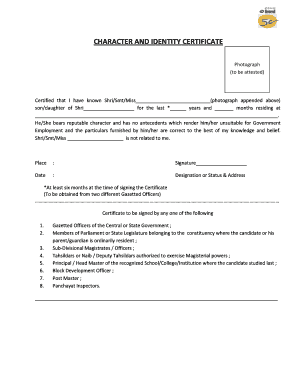
Get Identity Certificate Format
How it works
-
Open form follow the instructions
-
Easily sign the form with your finger
-
Send filled & signed form or save
How to fill out the Identity Certificate Format online
Filling out the Identity Certificate Format is an essential step in verifying personal information and character for government employment. This guide provides clear, step-by-step instructions to help you complete the form accurately and efficiently online.
Follow the steps to fill out the Identity Certificate Format online
- Press the ‘Get Form’ button to access the Identity Certificate Format and open it in your preferred editing interface.
- In the first section, you will need to affix a recent photograph of yourself that requires attestation. Ensure that the photograph is of good quality and meets any specified guidelines.
- Fill in your name in the designated space where it prompts for ‘Shri/Smt/Miss ___________’. Include the name as it appears in your official documents.
- Indicate your parent’s or guardian's name in the field for ‘son/daughter of Shri ___________’. Make sure to enter their full name accurately.
- Complete the duration of your acquaintance with the certifying authority by filling in the number of years and months in the space marked ‘*______ years and _______ months’.
- Provide your complete residential address in the section provided. Be precise to avoid any issues during verification.
- The certifying authority should fill out their name, signature, designation, and date below your details. It’s important to note that this certificate must be signed by two different Gazetted Officers.
- The certifying authority must confirm the character and antecedents in the statement provided. This includes affirming that you are not related to them, which should be addressed in the statement.
- In the office section at the end of the document, the Appointing Authority must enter their name, designation, and full address, as well as the post for which your candidacy is being considered.
- Once all details are complete, check all entries for accuracy. You can then save your changes, download a copy of the form, print it, or share it as required.
Complete your Identity Certificate Format online today to ensure a smooth verification process.
The identity certificate is a digital document that confirms an individual’s or organization's identity. It contains crucial elements outlined in the Identity Certificate Format, which helps establish authenticity in online communications. Using platforms like USLegalForms can help you obtain or create an identity certificate, simplifying the process.
Industry-leading security and compliance
US Legal Forms protects your data by complying with industry-specific security standards.
-
In businnes since 199725+ years providing professional legal documents.
-
Accredited businessGuarantees that a business meets BBB accreditation standards in the US and Canada.
-
Secured by BraintreeValidated Level 1 PCI DSS compliant payment gateway that accepts most major credit and debit card brands from across the globe.


