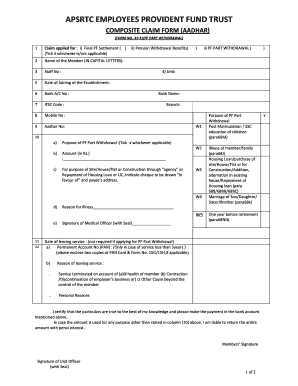
Get Apsrtc Pf 2020-2026
How it works
-
Open form follow the instructions
-
Easily sign the form with your finger
-
Send filled & signed form or save
How to fill out the Apsrtc Pf online
This guide provides clear and detailed instructions on how to complete the Apsrtc Provident Fund composite claim form online. By following these steps, users can navigate the form efficiently and ensure all necessary information is provided accurately.
Follow the steps to fill out the Apsrtc Pf form online
- Click ‘Get Form’ button to obtain the form and open it in the editor.
- In the first section, tick the box for the type of claim you are applying for (Final PF Settlement or Pension Withdrawal Benefits). Make sure to select all that apply.
- Enter your name in capital letters and provide your staff number.
- Fill in the date you joined the establishment.
- Provide your bank account number and the corresponding IFSC code.
- Insert your mobile number for contact purposes.
- Enter your Aadhaar number, ensuring it is accurate.
- Next, indicate the purpose of PF part withdrawal by ticking the appropriate box. Include the amount you wish to withdraw.
- If applicable, mention the purpose of withdrawal, such as for housing loan or medical reasons, and provide any necessary details.
- Complete the following personal details, including your permanent account number (if required) and reason for leaving service if they apply.
- Sign the form to certify that the information provided is true and correct.
- Obtain the signature of the medical officer if your claim relates to health issues.
- Finally, save changes, download, print, or share the form as needed.
Complete your Apsrtc Pf claim form online today and ensure your financial needs are met.
The calculation of your Apsrtc PF relies on your basic salary and the percentage contributed by both the employee and employer. Typically, 12% of your basic salary goes into the PF account, split equally between your contribution and the employer's share. This systematic approach not only builds your savings but also ensures financial security for your future. Understanding the calculation helps you visualize your savings growth over time.
Industry-leading security and compliance
-
In businnes since 199725+ years providing professional legal documents.
-
Accredited businessGuarantees that a business meets BBB accreditation standards in the US and Canada.
-
Secured by BraintreeValidated Level 1 PCI DSS compliant payment gateway that accepts most major credit and debit card brands from across the globe.


