Loading
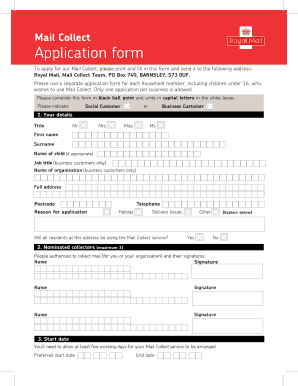
Get Mail Collect Application Form 2020-2026
How it works
-
Open form follow the instructions
-
Easily sign the form with your finger
-
Send filled & signed form or save
How to fill out the Mail Collect Application Form online
Completing the Mail Collect Application Form online is a straightforward process that ensures you can easily manage your mail collection needs. This guide will provide you with clear instructions on how to navigate each section of the form.
Follow the steps to successfully complete your Mail Collect Application Form
- Click ‘Get Form’ button to obtain the form and open it in the editor.
- Begin by selecting your customer type; indicate whether you are a social customer or a business customer.
- Fill out your personal details, including title, first name, surname, job title (if applicable), and organization name (if applicable). Ensure to provide your full address.
- Indicate if all residents at your address will be using the Mail Collect service by selecting 'Yes' or 'No'.
- List up to three nominated collectors who are authorized to collect mail on your behalf. Enter their names and signatures.
- Provide a preferred start date for the Mail Collect service and an end date if applicable. Remember to allow at least five working days for completion.
- Read and confirm your understanding of the Terms and Conditions by checking the acceptance box, ensuring you meet the age requirements.
- If applicable, a parent or guardian must sign for any child under 16. Include their printed name and date.
- If you are submitting on behalf of an organization, ensure that a director, partner, or officer countersigns the application.
- Verify that you have used separate forms for each household member under 16 and included the necessary proof of identity.
- Once the form is completed, save your changes, download a copy for your records, and prepare to print it.
- Mail the completed application along with the required proof of identity to the designated address.
Start filling out your documents online now to ensure a smooth Mail Collect service!
Filling out a form online and emailing it back is quite simple. Complete the form as prompted and save it if necessary. After finishing, you can send the form via email. If you're looking to collect responses directly, you may consider using a Mail Collect Application Form for efficient data management.
Industry-leading security and compliance
US Legal Forms protects your data by complying with industry-specific security standards.
-
In businnes since 199725+ years providing professional legal documents.
-
Accredited businessGuarantees that a business meets BBB accreditation standards in the US and Canada.
-
Secured by BraintreeValidated Level 1 PCI DSS compliant payment gateway that accepts most major credit and debit card brands from across the globe.


