Loading
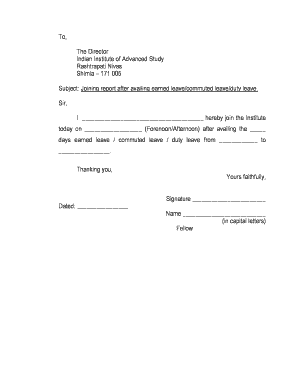
Get Joining Report 2020-2026
How it works
-
Open form follow the instructions
-
Easily sign the form with your finger
-
Send filled & signed form or save
How to fill out the Joining Report online
Filling out the Joining Report online is a straightforward process that ensures you formally communicate your return after your leave. This guide will take you through each section of the form, providing detailed instructions to help you complete it accurately.
Follow the steps to complete the Joining Report
- Click ‘Get Form’ button to obtain the Joining Report and open it in the editor.
- In the first blank, enter your name as the person completing the form. Ensure that this is filled out clearly.
- Next, indicate the date of your return by writing it in the designated space next to 'today.' Make sure to specify whether your return is in the Forenoon or Afternoon.
- In the section for leave type, select one of the following options: earned leave, commuted leave, or duty leave. Enter the number of days you availed in the corresponding blank.
- Provide the exact date range during which you were on leave, written from the start date to the end date, in the spaces provided.
- Conclude the form by adding your signature in the specified area, followed by the date you are filling out the report.
- After completing the form, review all entries for accuracy. You can then save changes, download, print, or share the Joining Report as needed.
Complete your Joining Report online and ensure a seamless return process.
When emailing the office regarding your return after maternity leave, start with a warm greeting. Clearly state your intended return date and express appreciation for the support received during your leave. Attach your joining report to make it official and indicate your eagerness to rejoin the team.
Industry-leading security and compliance
US Legal Forms protects your data by complying with industry-specific security standards.
-
In businnes since 199725+ years providing professional legal documents.
-
Accredited businessGuarantees that a business meets BBB accreditation standards in the US and Canada.
-
Secured by BraintreeValidated Level 1 PCI DSS compliant payment gateway that accepts most major credit and debit card brands from across the globe.


