Loading
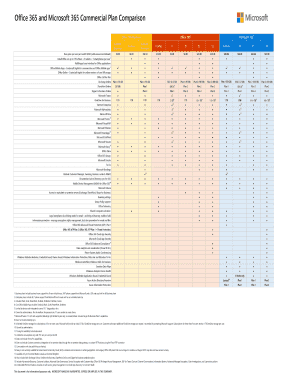
Get Office 365 Plans Comparison Pdf 2020-2025
How it works
-
Open form follow the instructions
-
Easily sign the form with your finger
-
Send filled & signed form or save
How to use or fill out the Office 365 Plans Comparison Pdf online
Filling out the Office 365 Plans Comparison Pdf online can help you understand the different plans and their features. This guide provides a detailed, step-by-step approach to ensure you effectively utilize the document while making informed decisions regarding your Office 365 subscription.
Follow the steps to complete the Office 365 Plans Comparison Pdf.
- Click ‘Get Form’ button to obtain the form and open it in the editor. This will allow you to access the online document directly.
- Review each plan listed in the document carefully. You will see various pricing options alongside features that each plan provides. Familiarize yourself with the details to determine which plan suits your needs best.
- As you navigate through the document, compare features such as storage limits, types of applications included, and other unique benefits. Make notes or highlights for easy reference.
- If relevant, write down any questions or clarifications you may need regarding specific plans or features. This can help in discussions with your team or when seeking assistance from a Microsoft representative.
- Once you have gathered all necessary information, decide on the plan that aligns with your requirements and budget. Ensure all details are noted before proceeding.
- When you complete your analysis, feel free to save changes, download, print, or share the document with others as needed.
Explore and complete the Office 365 Plans Comparison Pdf online to choose the best plan for your needs.
The A3 license provides essential features while the A5 license includes advanced security and compliance tools, as well as enhanced analytics capabilities. This clear distinction is vital when evaluating your organization's security requirements. Use the Office 365 Plans Comparison Pdf for a comprehensive overview.
Industry-leading security and compliance
US Legal Forms protects your data by complying with industry-specific security standards.
-
In businnes since 199725+ years providing professional legal documents.
-
Accredited businessGuarantees that a business meets BBB accreditation standards in the US and Canada.
-
Secured by BraintreeValidated Level 1 PCI DSS compliant payment gateway that accepts most major credit and debit card brands from across the globe.


