Loading
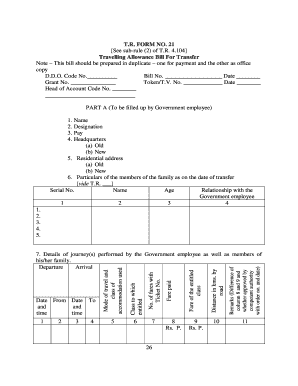
Get Tr Form 21 2020-2026
How it works
-
Open form follow the instructions
-
Easily sign the form with your finger
-
Send filled & signed form or save
How to fill out the Tr Form 21 online
Filling out the Tr Form 21 is essential for government employees seeking reimbursement for travel expenses incurred during a transfer. This guide provides step-by-step instructions to help you complete the form accurately and efficiently. Following these clear instructions will ensure a smooth submission process.
Follow the steps to fill out the Tr Form 21 online
- Press the ‘Get Form’ button to acquire the Tr Form 21 and open it in your browser or preferred document editor.
- Begin filling out Part A, which is designated for the government employee. Start with your full name as it appears on official documents.
- Enter your designation in the designated field to clarify your current position.
- Fill in your current pay within the appropriate section.
- Provide details about your headquarters, including both your old and new locations.
- Input your residential address for both your old and new accommodations.
- List the particulars of family members on the date of transfer, including names, ages, and relationships, in the provided table.
- Indicate the number of fares with the ticket numbers and any associated remarks, including differences in fare amounts as well as approvals from competent authorities.
- Document the distance in kilometers by road and include fare details for the entitled class, along with the fare you actually paid.
- Describe the journeys performed by you and your family members, filling in departure and arrival details accurately.
- Provide specifics on transportation charges for personal effects, including receipts and details about the weight and rates.
- Document transportation charges for your personal conveyance, including the mode and amount of transport.
- If applicable, indicate the amount of any advance drawn in relation to your travel.
- Summarize the details of any road journeys undertaken between places connected by rail.
- After completing Part A, proceed to Part B to calculate your net entitlement, ensuring all amounts are accurately listed.
- Sign and date the form as the government employee, verifying the truthfulness of the information provided.
- For the Bill Section, ensure all details are filled in correctly with the gross amount to be paid and take note of any advance amounts identified.
- Review the completed form thoroughly and then save your changes, download a copy, or print it for submitting as required.
Complete your Tr Form 21 online to ensure timely processing and reimbursement.
The export declaration form, like the Tr Form 21, is typically filled out by the exporter or their designated agent. This could be an individual, a shipping company, or a customs broker. It is crucial that the person filling out the form possesses the necessary information and understanding of the items being exported to ensure compliance.
Industry-leading security and compliance
US Legal Forms protects your data by complying with industry-specific security standards.
-
In businnes since 199725+ years providing professional legal documents.
-
Accredited businessGuarantees that a business meets BBB accreditation standards in the US and Canada.
-
Secured by BraintreeValidated Level 1 PCI DSS compliant payment gateway that accepts most major credit and debit card brands from across the globe.


