Loading
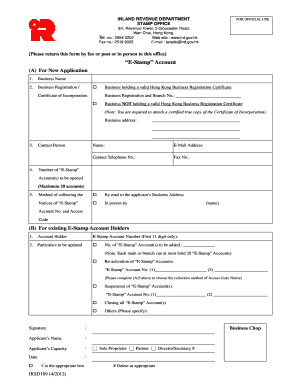
Get E Stamp
How it works
-
Open form follow the instructions
-
Easily sign the form with your finger
-
Send filled & signed form or save
How to fill out the E Stamp online
The E Stamp is a vital document for businesses in Hong Kong looking to manage their stamp duties effectively. This guide offers a clear, step-by-step process to help you successfully complete the E Stamp form online.
Follow the steps to complete the E Stamp form online.
- Click ‘Get Form’ button to obtain the form and open it in the editor.
- Begin by entering your business name in the designated field. If your business has a valid Hong Kong Business Registration Certificate, include the certificate number. If not, attach a certified true copy of the Certificate of Incorporation as instructed.
- Provide your business address in the specified lines. Ensure that all address components are accurately filled out.
- In this section, enter your name, email address, and contact telephone number. It is crucial to provide accurate and current information for effective communication.
- Identify the contact person for the E Stamp account and input their fax number if applicable. Additionally, indicate the number of E Stamp accounts you wish to open, with a maximum of 20 accounts.
- Select your preferred method of receiving notices regarding your E Stamp account, either by mail to your business address or in person, and specify the name of the person if collecting in person.
- If you are an existing E Stamp account holder, provide your account holder information and the first 11 digits of your E Stamp account number. Fill in any particulars you wish to update.
- Indicate the number of new E Stamp accounts to be added or specify details for reactivation, suspension, or closing of accounts as needed.
- Finally, complete the signature section by providing your name, capacity, and the date. Use the business chop if applicable, and ensure you check the appropriate boxes for your role.
- Once all information has been filled out, review the form for accuracy. You can save your changes, download, print, or share the completed form as necessary.
Complete your E Stamp application online today to streamline your business operations.
Adding an e-stamp in a PDF is straightforward with the right software. Open the PDF in the editor, then navigate to the stamps or signatures section. By choosing your E Stamp, you can easily place it on the desired area of your document. This not only validates your approval but also streamlines your document management process.
Industry-leading security and compliance
US Legal Forms protects your data by complying with industry-specific security standards.
-
In businnes since 199725+ years providing professional legal documents.
-
Accredited businessGuarantees that a business meets BBB accreditation standards in the US and Canada.
-
Secured by BraintreeValidated Level 1 PCI DSS compliant payment gateway that accepts most major credit and debit card brands from across the globe.


