Loading
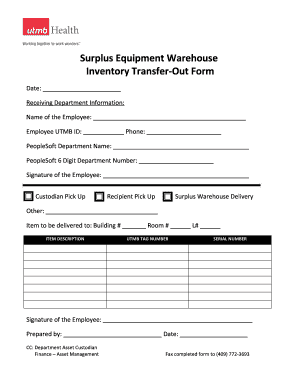
Get Ware House In Out Form
How it works
-
Open form follow the instructions
-
Easily sign the form with your finger
-
Send filled & signed form or save
How to fill out the Ware House In Out Form online
Filling out the Ware House In Out Form online is a straightforward process that ensures proper tracking of surplus equipment. This guide provides step-by-step instructions for users to complete the form accurately.
Follow the steps to fill out the Ware House In Out Form online.
- Click ‘Get Form’ button to obtain the form and open it in the editor.
- Enter the date in the designated field to indicate when the transfer is taking place.
- In the receiving department information section, fill out the name of the employee responsible for the transfer.
- Provide the employee's UTMB ID and phone number for identification and communication purposes.
- Input the name of the department using the PeopleSoft system along with the corresponding six-digit department number.
- The employee should sign the form in the signature field to confirm their approval.
- Choose the pickup option for the equipment: Custodian Pick Up, Recipient Pick Up, Surplus Warehouse Delivery, or Other, and indicate any specific instructions if necessary.
- Complete the section for item delivery by specifying the building number, room number, and line number if applicable.
- Fill in the item description, UTMB tag number, and serial number for each equipment item being transferred.
- Reiterate the employee's signature to confirm that the information is accurate and complete.
- Indicate who prepared the form along with the preparation date.
- After ensuring all sections are completed, fax the completed form to (409) 772-3693.
- Once reviewed, you can save any changes made to the form, download a copy for your records, print it out, or share it as needed.
Complete your documentation by filling out the Ware House In Out Form online today.
Documentation in a warehouse refers to all records related to inventory management, including stock levels, orders, and shipping information. Proper documentation is crucial for tracking inventory movements accurately. Utilizing a well-structured Ware House In Out Form can significantly enhance your documentation practices.
Industry-leading security and compliance
US Legal Forms protects your data by complying with industry-specific security standards.
-
In businnes since 199725+ years providing professional legal documents.
-
Accredited businessGuarantees that a business meets BBB accreditation standards in the US and Canada.
-
Secured by BraintreeValidated Level 1 PCI DSS compliant payment gateway that accepts most major credit and debit card brands from across the globe.


