Loading
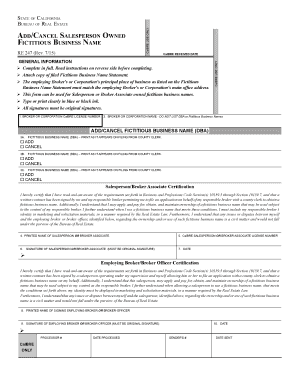
Get Re247
How it works
-
Open form follow the instructions
-
Easily sign the form with your finger
-
Send filled & signed form or save
How to fill out the Re247 online
Filling out the Re247 form correctly is essential for managing fictitious business names within the real estate sector. This guide aims to provide a clear and supportive framework for users to successfully complete and submit the form online.
Follow the steps to complete the Re247 form accurately.
- Click ‘Get Form’ button to obtain the Re247 form and open it for editing.
- Enter the broker’s or corporation's CalBRE license number in the designated field.
- Provide the full name of the broker or corporation, ensuring that no fictitious business names or DBAs are listed here.
- In section 3A, input the fictitious business name exactly as it appears on the filing from the county clerk.
- If adding or cancelling multiple fictitious business names, repeat the process for sections 3B and 3C as necessary.
- Sign your name as the salesperson or broker associate on line #6, ensuring the signature is original.
- Enter your CalBRE salesperson or broker associate license number in the provided field.
- Fill in the date of signing on line #7.
- For the employing broker or broker officer, provide their printed name on line #8 and obtain their original signature on line #9.
- Finally, ensure the date is filled in on line #10 and save your changes to the document. You may also download, print, or share the completed form as needed.
Complete your Re247 form online today to efficiently manage your fictitious business names.
Filing AOC 4 in XBRL format requires using specific software to convert your financial data into the required XML format. Follow the guidelines provided on the Re247 website for generating and submitting your XBRL filing. Taking this step ensures your financial statements meet regulatory standards while facilitating easier processing by authorities.
Industry-leading security and compliance
US Legal Forms protects your data by complying with industry-specific security standards.
-
In businnes since 199725+ years providing professional legal documents.
-
Accredited businessGuarantees that a business meets BBB accreditation standards in the US and Canada.
-
Secured by BraintreeValidated Level 1 PCI DSS compliant payment gateway that accepts most major credit and debit card brands from across the globe.


