Loading
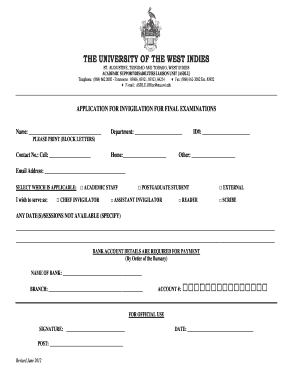
Get Exam Application Form
How it works
-
Open form follow the instructions
-
Easily sign the form with your finger
-
Send filled & signed form or save
How to fill out the Exam Application Form online
Completing the Exam Application Form online is a straightforward process that requires careful attention to each section. This guide will provide you with step-by-step instructions to ensure your application is filled out accurately and efficiently.
Follow the steps to successfully complete the Exam Application Form.
- Click ‘Get Form’ button to obtain the form and open it in the editor.
- Begin by entering your name in the designated area. Ensure that you print your name using block letters for clarity.
- Next, fill in your department in the provided field. This information helps to direct your application to the relevant academic unit.
- Enter your student ID number accurately. This is crucial for your identification within the university system.
- In the contact information section, provide your cell number, home number, and any other contact number where you can be reached.
- Input your email address, ensuring that it is correct and active, as this is how the university may contact you regarding your application.
- Select the applicable role you wish to serve in for the examination invigilation. You may choose from options such as academic staff, chief invigilator, postgraduate student, assistant invigilator, reader, external, or scribe.
- If there are any dates or sessions you are unavailable for, please specify them in the provided space.
- Complete the bank account details section, providing the name of the bank, branch, and your account number. This information is required for payment processing.
- Once you have filled out all sections of the form, review your information carefully to ensure there are no errors.
- Finally, save your changes, and choose to download, print, or share the form as required.
Complete your Exam Application Form online today and ensure your submission is timely and accurate.
To fill out an application form like the Exam Application Form, start by identifying all the required information. Take your time to fill in details accurately, and make sure to follow any specific instructions provided. If challenges arise during the process, the USLegalForms platform can offer tools and templates to assist you.
Industry-leading security and compliance
US Legal Forms protects your data by complying with industry-specific security standards.
-
In businnes since 199725+ years providing professional legal documents.
-
Accredited businessGuarantees that a business meets BBB accreditation standards in the US and Canada.
-
Secured by BraintreeValidated Level 1 PCI DSS compliant payment gateway that accepts most major credit and debit card brands from across the globe.


