Loading
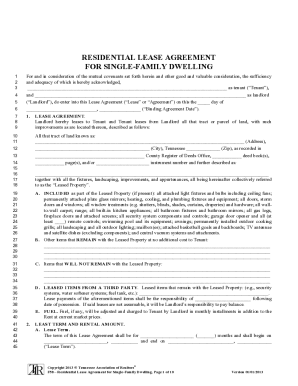
Get Instanet Forms Residential Lease 2020-2025
How it works
-
Open form follow the instructions
-
Easily sign the form with your finger
-
Send filled & signed form or save
How to fill out the Instanet Forms Residential Lease online
This guide provides step-by-step instructions on how to complete the Instanet Forms Residential Lease online. Whether you are a landlord or a tenant, this resource is designed to simplify the leasing process and ensure all necessary information is accurately recorded.
Follow the steps to fill out your Residential Lease form effectively.
- Click the ‘Get Form’ button to access the Residential Lease document and open it in your preferred online editor.
- Begin by filling in the tenant's name and the landlord's name at the top of the form where indicated. Ensure that both parties are correctly identified to avoid any misunderstandings.
- Next, provide the specific address of the leased property including street address, city, state, and zip code. Accuracy in this section is essential for legal clarity.
- Indicate the lease term by specifying the number of months in which the lease will be active, as well as the start and end dates of the lease term.
- Enter the monthly rental amount in the designated field. Include the due date and any details about the grace period for payments.
- Complete the section regarding the security deposit. Specify the amount and details about the holder of the deposit, along with the method for its return at lease termination.
- Fill out any additional details pertaining to included and excluded items in the lease. Clearly indicate what fixtures, appliances, or items will remain with the property.
- Review the responsibilities regarding repairs and maintenance, ensuring both parties are aware of their obligations during the lease term.
- Follow through each remaining section by providing any additional information required, including rules and regulations, utilities responsibility, and termination clauses.
- Once all required fields and sections have been completed, ensure to save your changes. You may then download, print, or share the completed form as needed.
Complete your Residential Lease agreement online today for a streamlined leasing process.
To finalize a lease agreement, both parties should review the document thoroughly and ensure all terms are understood. Once agreed upon, the lease should be signed and dated by all involved parties. Using Instanet Forms Residential Lease simplifies this process, providing clear instructions and templates to confirm that your lease is legally sound and complete.
Industry-leading security and compliance
US Legal Forms protects your data by complying with industry-specific security standards.
-
In businnes since 199725+ years providing professional legal documents.
-
Accredited businessGuarantees that a business meets BBB accreditation standards in the US and Canada.
-
Secured by BraintreeValidated Level 1 PCI DSS compliant payment gateway that accepts most major credit and debit card brands from across the globe.


