Loading
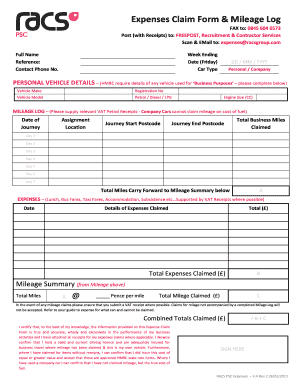
Get Racs Expense Claim Form 2020-2025
How it works
-
Open form follow the instructions
-
Easily sign the form with your finger
-
Send filled & signed form or save
How to fill out the Racs Expense Claim Form online
This guide provides clear, step-by-step instructions on how to complete the Racs Expense Claim Form online. It is designed to assist users in accurately filling out each section to ensure a smooth submission process.
Follow the steps to fill out the Racs Expense Claim Form accurately.
- Click ‘Get Form’ button to obtain the form and open it in the editor.
- Begin filling out your full name in the designated field. This identifies who is submitting the claim.
- Indicate the week ending date, which is typically a Friday. Use the format DD/MM/YYYY.
- Complete the personal vehicle details section. This includes entering the vehicle make, registration number, model, fuel type (Petrol, Diesel, LPG), and engine size (CC), as this information is required by HMRC for business vehicles.
- In the mileage log section, record each journey's date, assignment location, journey start and end postcodes, and the total business miles claimed for up to seven days. Be sure to attach relevant VAT petrol receipts to support your claim.
- Sum up the total miles carried forward to the Mileage Summary section, labeled as A.
- Proceed to the expenses section. Enter the date, details of the expenses claimed (such as lunch, bus fares, taxi fares, accommodation, etc.), and the total amount in pounds (£). Repeat this for all expenses.
- In the mileage summary, combine the total miles and the rate per mile to calculate the total mileage claimed in pounds (£). Enter this in the appropriate field, labeled C.
- Review your totals. Combine all claimed amounts to ensure accuracy.
- Certify the information by signing the form, affirming that all provided details are accurate and you understand the responsibilities regarding claims without receipts.
- Finally, save your changes, and download or print the form for submission. You may also share it via email or post it to the designated address.
Complete your Racs Expense Claim Form online today to ensure timely processing of your claims.
To do an expense report, collect all relevant receipts and document details of each expense. Organize these details by category and date, then compile them into a formal report. The Racs Expense Claim Form is an excellent tool to guide you through this process, ensuring all information is included and accurate.
Industry-leading security and compliance
US Legal Forms protects your data by complying with industry-specific security standards.
-
In businnes since 199725+ years providing professional legal documents.
-
Accredited businessGuarantees that a business meets BBB accreditation standards in the US and Canada.
-
Secured by BraintreeValidated Level 1 PCI DSS compliant payment gateway that accepts most major credit and debit card brands from across the globe.


