Loading
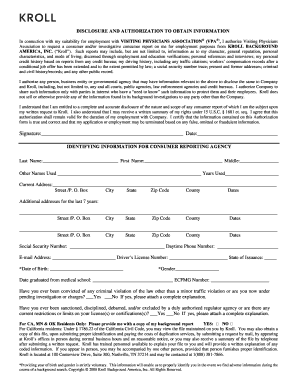
Get Background Check Form
How it works
-
Open form follow the instructions
-
Easily sign the form with your finger
-
Send filled & signed form or save
How to fill out the Background Check Form online
Completing a background check form is an essential step in the employment process. This guide will provide you with clear, step-by-step instructions to help you fill out the Background Check Form efficiently and thoroughly, ensuring that you meet all necessary requirements.
Follow the steps to successfully complete the form online.
- Click the ‘Get Form’ button to acquire the Background Check Form and open it in your online editor.
- Begin by entering your identifying information. Fill in your last name, first name, middle name, and any other names used, along with the duration for which these names were used.
- Provide your current address, including street address or P.O. Box, city, state, zip code, and county.
- List additional addresses you've had over the past seven years, including the relevant dates for each.
- Enter your Social Security number, daytime phone number, e-mail address, driver's license number, and the state where it was issued.
- If applicable, provide your date of birth, noting that this is strictly voluntary. Indicate your date of graduation from medical school and ECFMG number, if relevant.
- Answer the questions regarding past convictions or current investigations. If you respond affirmatively, attach a complete explanation.
- Indicate if you have faced disciplinary actions, and similarly, provide a complete explanation if necessary.
- For residents of California, Minnesota, or Oklahoma, select whether you would like to receive a copy of your background report.
- Review all entered information for accuracy. Upon completion, you can save changes, download, print, or share the form as needed.
Start completing your Background Check Form online to ensure your employment process goes smoothly.
To request your background check, you need to complete a Background Check Form. This form typically asks for your personal information, such as your name, address, and identification details. Once you fill out the form, submit it to your chosen background check provider. If you use uslegalforms, you can find user-friendly templates to make this process smooth and efficient.
Industry-leading security and compliance
US Legal Forms protects your data by complying with industry-specific security standards.
-
In businnes since 199725+ years providing professional legal documents.
-
Accredited businessGuarantees that a business meets BBB accreditation standards in the US and Canada.
-
Secured by BraintreeValidated Level 1 PCI DSS compliant payment gateway that accepts most major credit and debit card brands from across the globe.


