Loading
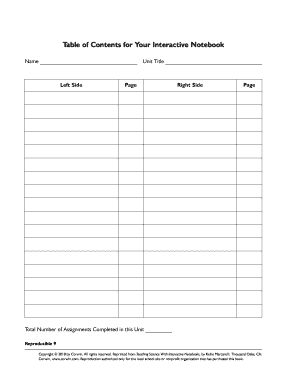
Get Interactive Notebook Table Of Contents 2020-2026
How it works
-
Open form follow the instructions
-
Easily sign the form with your finger
-
Send filled & signed form or save
How to fill out the Interactive Notebook Table Of Contents online
The Interactive Notebook Table of Contents is an essential tool for organizing your learning materials effectively. This guide will walk you through the steps to complete the form online, ensuring a clear and informative layout of your notebooks.
Follow the steps to complete your Interactive Notebook Table Of Contents.
- Click ‘Get Form’ button to obtain the form and open it in the editor.
- In the 'Name' section at the top of the form, enter your full name clearly. This identifies ownership of the notebook.
- Locate the 'Left Side' section which includes 'Unit Title.' Here, write the title of the unit you are covering in your notebook.
- Next to the unit title, you will find a 'Page' field. Specify the page number where this unit begins.
- Now move to the 'Right Side' section. Again, you will need to input the 'Page' number where further notes related to the unit can be found.
- At the bottom of the form, you will find a field labeled 'Total Number of Assignments Completed in this Unit.' Enter the total count of assignments you have finished for this specific unit.
- Once you have filled out all necessary fields, review your entries for accuracy and completeness.
- To finalize the process, you may now save changes, download, print, or share the filled-out form as needed.
Start completing your Interactive Notebook Table Of Contents online now!
To create a table of contents in a Databricks notebook, simply list the important sections along with their links or page indicators. Organizing the information logically helps users find what they need with ease. This method serves as an effective Interactive Notebook Table Of Contents.
Industry-leading security and compliance
US Legal Forms protects your data by complying with industry-specific security standards.
-
In businnes since 199725+ years providing professional legal documents.
-
Accredited businessGuarantees that a business meets BBB accreditation standards in the US and Canada.
-
Secured by BraintreeValidated Level 1 PCI DSS compliant payment gateway that accepts most major credit and debit card brands from across the globe.


