Loading
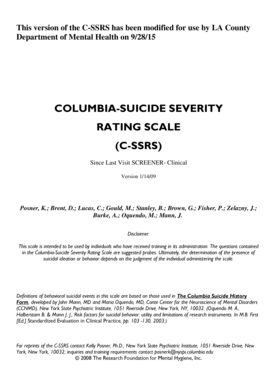
Get Cssrs 2020-2026
How it works
-
Open form follow the instructions
-
Easily sign the form with your finger
-
Send filled & signed form or save
How to fill out the Cssrs online
The Columbia-Suicide Severity Rating Scale (C-SSRS) is a critical tool used in clinical settings to assess suicidal ideation and behavior. This guide provides clear, step-by-step instructions to help you effectively complete the C-SSRS online.
Follow the steps to fill out the Cssrs form online smoothly.
- Click the ‘Get Form’ button to obtain the C-SSRS form. This action will open the form for you to begin filling it out.
- Read the disclaimer carefully. Ensure that you understand the purpose of the C-SSRS and that it is to be completed by trained individuals.
- Begin with the 'Suicidal Ideation' section. Answer questions 1 and 2 regarding any thoughts of wishing to be dead and non-specific active suicidal thoughts. If both responses are negative, move on to the 'Suicidal Behavior' section.
- If the answer to question 2 is 'yes', proceed to questions 3, 4, and 5. These questions delve deeper into the specifics of any ideation you may have experienced.
- Next, fill out the 'Intensity of Ideation' section. Here you will rate the most severe type of ideation regarding frequency, duration, controllability, deterrents, and reasons for ideation.
- Continue to the 'Suicidal Behavior' section. Respond to the screening question about any actions taken to end your life and check relevant boxes for actual attempts, interrupted attempts, aborted attempts, or preparatory acts.
- Provide any necessary descriptions for the behaviors checked and indicate the total number of attempts you may have had.
- Once all questions are answered, review the form for accuracy. After confirming all information is correct, you can save changes, download the form, or share it with a necessary party.
Take the next step in mental health assessment by completing the Cssrs online today.
The administration of the C-SSRS usually takes about 10 to 20 minutes, depending on the individual's responses and the depth of the discussion. This brief time investment yields critical insights into a person's mental health, enabling timely interventions. Completing the C-SSRS efficiently will maximize the impact of your assessments. Make the most of this tool to ensure effective support delivery.
Industry-leading security and compliance
US Legal Forms protects your data by complying with industry-specific security standards.
-
In businnes since 199725+ years providing professional legal documents.
-
Accredited businessGuarantees that a business meets BBB accreditation standards in the US and Canada.
-
Secured by BraintreeValidated Level 1 PCI DSS compliant payment gateway that accepts most major credit and debit card brands from across the globe.


