Loading
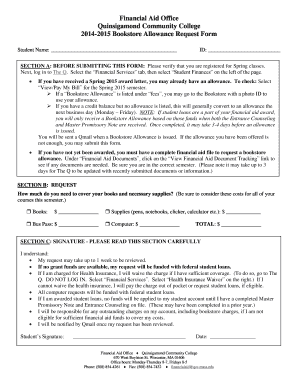
Get Qcc Bookstore
How it works
-
Open form follow the instructions
-
Easily sign the form with your finger
-
Send filled & signed form or save
How to fill out the Qcc Bookstore online
Filling out the Qcc Bookstore allowance request form can be straightforward if you follow the necessary steps. This guide will help you through each section of the form to ensure you submit your request accurately and efficiently.
Follow the steps to complete your request for bookstore funds
- Click 'Get Form' button to obtain the form and open it for completion.
- Verify your registration for Spring classes. Before submitting the form, log in to The Q and navigate to the 'Financial Services' tab. From the left sidebar, select 'Student Finances' to confirm your enrollment.
- Check your allowance status. If you have received a Spring 2015 award letter, select 'View/Pay My Bill' for the Spring 2015 semester to see if a 'Bookstore Allowance' is listed under 'fees'. If it is present, you are eligible to use your allowance at the bookstore with a photo ID.
- If there is no allowance listed but you have a credit balance, understand that this may convert to an allowance the next business day. Note that student loans will only provide a bookstore allowance once the Entrance Counseling and Master Promissory Note are finalized.
- If you have not yet been awarded, ensure you have a complete financial aid file. Check if any documents are needed by clicking on 'View Financial Aid Document Tracking'. Ensure you have selected the correct semester.
- In SECTION B of the form, indicate the total amount you require for your books and supplies. Fill in the respective fields for books, bus pass, supplies, and computer costs. Calculate the total amount and write it in the TOTAL field.
- Read SECTION C carefully, which outlines the conditions of your request. After understanding the implications, sign and date the form.
- Finally, save changes to the completed form, and it may also be advisable to print or share it for your records. Submitting your form ensures that it will be reviewed, and you will receive a notification via Qmail once it has been processed.
Submit your request for bookstore funds online today to ensure you have the resources you need for the semester.
Yes, the USF bookstore does buy used books, which allows students to sell their textbooks back, contributing to a sustainable campus environment. The prices are determined based on the condition and demand for each book. Similarly, you can benefit from book buyback options at the Qcc Bookstore.
Industry-leading security and compliance
US Legal Forms protects your data by complying with industry-specific security standards.
-
In businnes since 199725+ years providing professional legal documents.
-
Accredited businessGuarantees that a business meets BBB accreditation standards in the US and Canada.
-
Secured by BraintreeValidated Level 1 PCI DSS compliant payment gateway that accepts most major credit and debit card brands from across the globe.


