Loading
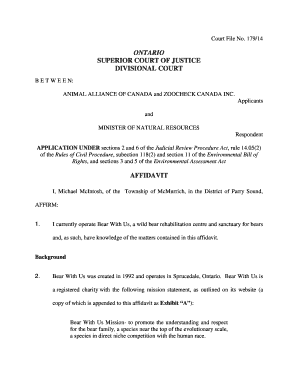
Get Form 4d Affidavit 2020-2026
How it works
-
Open form follow the instructions
-
Easily sign the form with your finger
-
Send filled & signed form or save
How to fill out the Form 4d Affidavit online
Filling out the Form 4d Affidavit online can seem daunting, but with clear instructions, the process can be straightforward. This guide will help you navigate each section of the form with confidence, ensuring you provide all necessary information accurately.
Follow the steps to complete your Form 4d Affidavit online.
- Click ‘Get Form’ button to access the form. This will open the document in your online editor, allowing you to view and fill out the form safely.
- Begin with the section that requests your personal information. This typically includes your full name, address, and contact details. Ensure all information is current and accurate.
- Proceed to the declaration section. Here, you will affirm your identity and your capacity to provide the information contained in the affidavit. Use clear language to state your relationship or connection to the matters discussed.
- Fill out the background information. This will often include details regarding the context of the affidavit, your qualifications, experiences, or any relevant affiliations. Make sure to present this information in a logical and coherent manner.
- In the sections where specific incidents or observations are discussed, detail your experiences comprehensively. Use bullet points or numbered lists for clarity if needed, ensuring each point is direct and factual.
- Conclude your affidavit by reviewing your statements thoroughly. Make sure all claims are supported by facts, and include any necessary exhibits or attachments as referenced in the content.
- After completing all sections, you can save your changes. Options might include downloading, printing, or sharing the completed form depending on your next steps.
Start filing your Form 4d Affidavit online today!
Related links form
To fill out an affidavit format effectively, start by following the structure laid out in the Form 4d Affidavit guidelines. Include sections for your personal information, declarations of fact, and any necessary signatures. By adhering closely to the specified format, you enhance the clarity and effectiveness of your affidavit.
Industry-leading security and compliance
US Legal Forms protects your data by complying with industry-specific security standards.
-
In businnes since 199725+ years providing professional legal documents.
-
Accredited businessGuarantees that a business meets BBB accreditation standards in the US and Canada.
-
Secured by BraintreeValidated Level 1 PCI DSS compliant payment gateway that accepts most major credit and debit card brands from across the globe.


