Loading
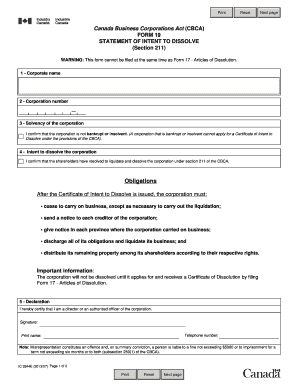
Get Form 19 Statement Of Intent To Dissolve 2020-2025
How it works
-
Open form follow the instructions
-
Easily sign the form with your finger
-
Send filled & signed form or save
How to fill out the Form 19 Statement Of Intent To Dissolve online
This guide provides clear and supportive instructions for completing the Form 19 Statement Of Intent To Dissolve online. It is designed to assist users, regardless of their legal experience, in navigating the form through each section with confidence.
Follow the steps to fill out the Form 19 Statement Of Intent To Dissolve successfully.
- Click the ‘Get Form’ button to access the Form 19 Statement Of Intent To Dissolve and open it in your editor.
- In the first field, enter the corporate name exactly as it appears in your registration documents.
- Next, input the corporation number, which is assigned to your business by the relevant authorities.
- For the solvency section, confirm that the corporation is not bankrupt or insolvent by selecting the appropriate option.
- In the intent to dissolve section, affirm that the shareholders have agreed to the liquidation and dissolution by selecting the confirmation.
- Proceed to the declaration section. You must sign the form as a director or an authorized officer of the corporation and provide your telephone number.
- Finally, print your name clearly in the specified field.
- After completing all sections, save your changes and download a copy of the form. You can then print or share it as necessary.
Complete your Form 19 Statement Of Intent To Dissolve online and ensure a smooth dissolution process.
The cheapest way to dissolve a company involves following the required legal steps without hiring costly legal assistance. Filing the Form 19 Statement Of Intent To Dissolve yourself can minimize costs. Additionally, ensure you have no outstanding debts, as this can save you additional fees during the dissolution process.
Industry-leading security and compliance
US Legal Forms protects your data by complying with industry-specific security standards.
-
In businnes since 199725+ years providing professional legal documents.
-
Accredited businessGuarantees that a business meets BBB accreditation standards in the US and Canada.
-
Secured by BraintreeValidated Level 1 PCI DSS compliant payment gateway that accepts most major credit and debit card brands from across the globe.


