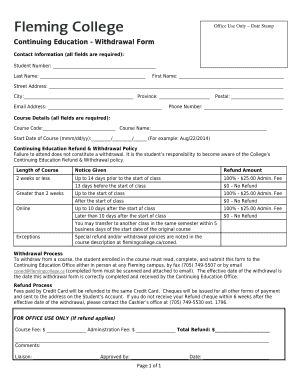
Get Withdrawal Form
How it works
-
Open form follow the instructions
-
Easily sign the form with your finger
-
Send filled & signed form or save
How to fill out the Withdrawal Form online
Completing the Withdrawal Form online allows for a streamlined process to withdraw from your course. This guide will walk you through each section of the form, ensuring you provide the necessary information to facilitate your withdrawal efficiently.
Follow the steps to fill out your Withdrawal Form online.
- Click the ‘Get Form’ button to obtain the Withdrawal Form and open it in your chosen editor.
- In the 'Contact Information' section, fill in all required fields. Start with your Student Number, Last Name, and First Name. Continue by entering your Street Address, City, Province, and Postal Code. Ensure your Email Address and Phone Number are also accurately provided.
- Review the 'Continuing Education Refund & Withdrawal Policy.' This section outlines important information regarding the refund eligibility based on the timing of your withdrawal.
- In the 'Course Details' section, enter the required Course Code and Course Name. You must also specify the Start Date of the Course in the format mmm/dd/yy (for example: Aug/22/2022).
- Indicate your Reason for Withdrawal by marking an 'X' next to the appropriate option. If applicable, you may also include an explanation in the space provided.
- Once you have completed the form, review all entries for accuracy. Ensure that the form is filled out completely before submitting it.
- After completing the Withdrawal Form, submit it to the Continuing Education Office either in person, by fax, or by email (after scanning the completed form). Be sure to check that you send the form to the correct campus email and include all required information.
- You can save changes, download, print, or share the form as needed to keep a copy for your records.
Take the next step in managing your course enrollment by completing the Withdrawal Form online.
To write a withdrawal application, begin by clearly stating your intention to withdraw from the specific program or application. Include your name, contact information, and any relevant identification number, such as your application ID. Keep your language direct and professional, explaining briefly but clearly why you are making this request. Utilizing the templates available on the US Legal Forms platform can help you structure your application effectively.
Industry-leading security and compliance
-
In businnes since 199725+ years providing professional legal documents.
-
Accredited businessGuarantees that a business meets BBB accreditation standards in the US and Canada.
-
Secured by BraintreeValidated Level 1 PCI DSS compliant payment gateway that accepts most major credit and debit card brands from across the globe.


