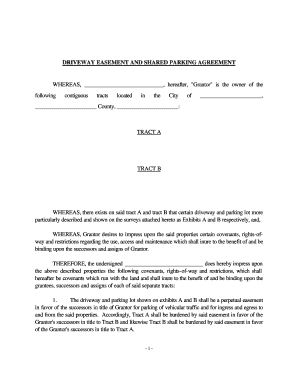
Get Driveway Agreement 2020-2025
How it works
-
Open form follow the instructions
-
Easily sign the form with your finger
-
Send filled & signed form or save
How to fill out the Driveway Agreement online
Filling out the Driveway Agreement online is a straightforward process that allows users to establish shared parking and driveway rights. This guide will walk you through each section of the form, ensuring that you accurately provide the necessary information for effective use of the easement.
Follow the steps to complete the Driveway Agreement effectively.
- Click ‘Get Form’ button to obtain the form and open it in the editor.
- In the first section, enter the name of the Grantor, which represents the owner of the tracts of land. Additionally, input the location details for the City, County, and any other required geographic identifiers.
- Next, specify the tracts' names or designations (TRACT A and TRACT B) as described in your property records. These will be vital for identifying the properties involved in the agreement.
- Review the sections regarding the perpetual easement and rights-of-way. Ensure you understand these terms, as they outline the usage rights of the properties involved.
- In the maintenance section, agree to the responsibilities laid out. This includes ensuring that the driveway and parking lot are kept in good condition and agreeing on how repairs will be handled.
- Fill in your name as Grantor at the bottom of the form, indicating your agreement to the terms stated above.
- Once all sections are completed, save any changes that have been made. You may choose to download, print, or share the finalized document as necessary.
Complete your Driveway Agreement online today to ensure clear communication and agreements regarding property use.
Most valid easements are created through a mutual agreement between property owners, often documented in a Driveway Agreement. This agreement specifies the rights and privileges granted, which helps establish clarity and avoid confusion. Additionally, easements can arise from long-term usage, but formalizing them through documentation is advisable. Using resources like uslegalforms allows you to draft an enforceable agreement efficiently.
Industry-leading security and compliance
-
In businnes since 199725+ years providing professional legal documents.
-
Accredited businessGuarantees that a business meets BBB accreditation standards in the US and Canada.
-
Secured by BraintreeValidated Level 1 PCI DSS compliant payment gateway that accepts most major credit and debit card brands from across the globe.


