Loading
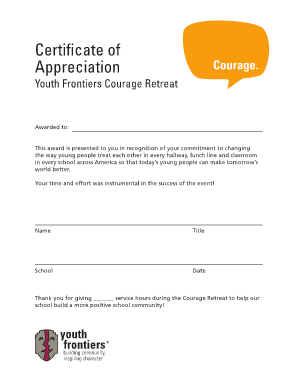
Get Certificate Of Appreciation Pdf
How it works
-
Open form follow the instructions
-
Easily sign the form with your finger
-
Send filled & signed form or save
How to fill out the Certificate Of Appreciation Pdf online
The Certificate Of Appreciation is a valuable document recognizing individuals for their impactful contributions, especially in promoting positive behaviors among young people. This guide will assist you in filling out the Certificate Of Appreciation Pdf accurately and efficiently online.
Follow the steps to complete the Certificate Of Appreciation Pdf
- Click ‘Get Form’ button to access the Certificate Of Appreciation Pdf and open it in your preferred editing tool.
- In the 'Awarded to' section, enter the name of the recipient who is being honored for their contributions.
- Fill in the 'Title' field with the recipient's relevant title or position if applicable.
- Provide the name of the 'School' where the award is being presented.
- Specify the 'Date' the certificate is issued, ensuring this reflects the actual date of the award presentation.
- Lastly, in the section mentioning service hours, enter the total number of service hours contributed by the recipient during the Courage Retreat.
- After completing all fields, review the form for accuracy and completeness.
- Once satisfied, you can save any changes made, download the completed document, print it, or share it as needed.
Complete your Certificates Of Appreciation online today to recognize outstanding contributions.
To print a digital certificate, first download the certificate as a PDF file. Open the file in a PDF reader, connect your printer, and access the print dialog. With just a few clicks, you can print your digital Certificate Of Appreciation Pdf and present it as a physical acknowledgment.
Industry-leading security and compliance
US Legal Forms protects your data by complying with industry-specific security standards.
-
In businnes since 199725+ years providing professional legal documents.
-
Accredited businessGuarantees that a business meets BBB accreditation standards in the US and Canada.
-
Secured by BraintreeValidated Level 1 PCI DSS compliant payment gateway that accepts most major credit and debit card brands from across the globe.


