Loading
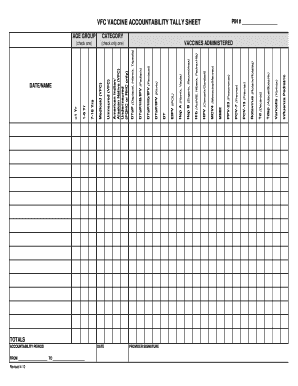
Get Vfc Tally Sheets Revised 3 2112 Xlsx 2020-2025
How it works
-
Open form follow the instructions
-
Easily sign the form with your finger
-
Send filled & signed form or save
How to use or fill out the Vfc Tally Sheets Revised 3 2112 Xlsx online
This guide provides users with a clear and detailed approach to filling out the Vfc Tally Sheets Revised 3 2112 Xlsx online. It aims to support individuals in accurately documenting vaccine administration through a straightforward and user-friendly process.
Follow the steps to complete the Vfc tally sheet effectively.
- Click ‘Get Form’ button to obtain the form and open it in the editor.
- Fill in the accountability period by entering the start date and end date in the provided fields.
- In the 'total' section, calculate and enter the total number of vaccines administered during the accountability period.
- Sign the form in the provider signature field to authenticate the document.
- Check the appropriate boxes for vaccines administered by selecting one option from each vaccine category listed.
- Indicate the specific age group of the recipients by checking the appropriate age category.
- Enter the PIN number in the designated field to maintain accountability and tracking of vaccine distribution.
- Review all entered information for accuracy to ensure data integrity.
- Once completed, save changes, and choose to download, print, or share the form as necessary.
Complete your documents online quickly and efficiently.
To create a tally sheet, first decide on what data you want to collect. Use the Vfc Tally Sheets Revised 3 2112 Xlsx format to organize your categories clearly. As you collect data, use tally marks to record each entry. This straightforward approach allows you to analyze and review the data effectively over time.
Industry-leading security and compliance
US Legal Forms protects your data by complying with industry-specific security standards.
-
In businnes since 199725+ years providing professional legal documents.
-
Accredited businessGuarantees that a business meets BBB accreditation standards in the US and Canada.
-
Secured by BraintreeValidated Level 1 PCI DSS compliant payment gateway that accepts most major credit and debit card brands from across the globe.


