Loading
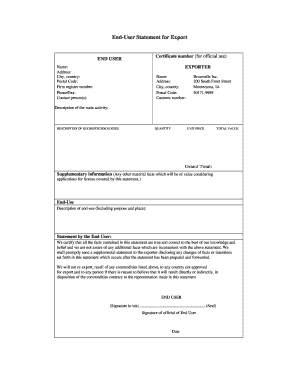
Get How To Fill Out Ausfta Declaration 2020-2025
How it works
-
Open form follow the instructions
-
Easily sign the form with your finger
-
Send filled & signed form or save
How to fill out the How To Fill Out Ausfta Declaration online
Filling out the How To Fill Out Ausfta Declaration is a straightforward process that requires careful attention to detail. This guide provides step-by-step instructions to help you complete the form accurately and efficiently, ensuring compliance with relevant export regulations.
Follow the steps to complete the Ausfta declaration online.
- Click ‘Get Form’ button to access the form and open it in your preferred editing tool.
- Provide the end user's details. Fill in the name, address, city and country, postal code, firm register number, phone or fax number, and contact person's information.
- Input the exporter’s name and contact details. Complete the fields with the exporter’s name, address, city and country, postal code, and customs number.
- Describe the main activity of the end user in the designated section. Provide a clear and concise statement that outlines the primary operations.
- Detail the goods or technologies being exported. List the description, quantity, unit price, and total value of the items.
- Calculate and enter the grand total of the export items.
- Provide any supplementary information that is relevant to the application for the license, detailing facts that support your case.
- Describe the end-use of the goods, specifying the purpose and location of use.
- Read the statement by the end user carefully. Ensure you understand the commitments being made regarding the accuracy of the information provided.
- Sign and date the form at the end, ensuring the signature is in ink and includes the official seal of the end user.
- After completing the form, save your changes, then download, print, or share the document as necessary.
Complete your Ausfta declaration online today for a seamless export experience.
Filling in a declaration involves entering comprehensive details about the subject matter in question, including relevant dates and amounts. Be sure to review each part of the form carefully for accuracy. For those seeking help with international trade, learning how to fill out AUSFTA declaration is crucial and helpful resources like USLegalForms can assist you.
Industry-leading security and compliance
US Legal Forms protects your data by complying with industry-specific security standards.
-
In businnes since 199725+ years providing professional legal documents.
-
Accredited businessGuarantees that a business meets BBB accreditation standards in the US and Canada.
-
Secured by BraintreeValidated Level 1 PCI DSS compliant payment gateway that accepts most major credit and debit card brands from across the globe.


