Loading
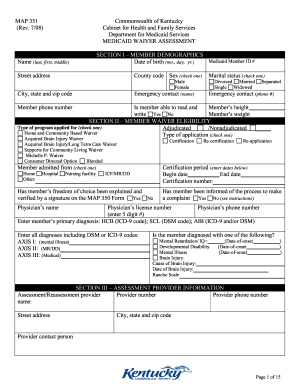
Get Blank Map 351 Form 2020-2026
How it works
-
Open form follow the instructions
-
Easily sign the form with your finger
-
Send filled & signed form or save
How to fill out the Blank Map 351 Form online
Filling out the Blank Map 351 Form online can streamline the process of applying for Medicaid waiver services. This guide will walk you through each section of the form, ensuring you have a clear understanding of the necessary information to provide.
Follow the steps to complete the Blank Map 351 Form online.
- Click 'Get Form' button to obtain the form and open it in an online editor.
- Start with Section I – Member Demographics. Provide the Medicaid Member ID, date of birth, street address, city, state, zip code, and county code. Select the sex by checking the appropriate box and provide emergency contact details.
- Continue to fill in the marital status by checking one of the options such as Divorced, Married, Single, or Widowed. Also, indicate the member's phone number, height, weight, and whether they are able to read and write.
- Move to Section II – Member Waiver Eligibility. Check the type of program applied for (Home and Community Based Waiver or others) and enter relevant dates for the certification period. Ensure you answer the questions about the member's freedom of choice and complaint process awareness.
- Provide information in Section III – Assessment Provider Information, including the provider’s name, number, contact details, and address.
- In Section IV – Self Assessment, detail the member’s preferences for community inclusion, relationships, rights, dignity and respect, health, and lifestyle. Answer the questions as accurately as possible.
- Proceed with Section V – Activities of Daily Living. Indicate the member's level of independence for each activity listed, such as dressing, grooming, and toileting, by checking the applicable boxes and providing comments.
- Continue with Section VI – Instrumental Activities of Daily Living. Indicate independence in tasks like meal preparation, shopping, and laundry while adding comments as needed.
- In Section VII – Neuro/Emotional/Behavioral, answer questions regarding behavior problems and cognitive functioning. Provide detailed comments for each response.
- Complete Sections VIII to XII by providing necessary medical and environmental information, household details, and acknowledgment of consumer-directed options as required.
- Finally, make sure to fill out Section XIII – Signatures. Ensure the person performing the assessment signs the form and includes their title with the date.
- After fully completing the form, save your changes, download a copy for your records, and print or share the application as needed.
Complete your documentation online effortlessly and ensure your applications are processed smoothly.
To create a blank map in Google Maps, access the 'My Maps' feature through the app or website. Click on 'Create a Map,' and a new blank canvas will appear. Once you've created your map, you can add points of interest, making it a practical tool for managing projects, just like using a blank map 351 form to understand legal contexts.
Industry-leading security and compliance
US Legal Forms protects your data by complying with industry-specific security standards.
-
In businnes since 199725+ years providing professional legal documents.
-
Accredited businessGuarantees that a business meets BBB accreditation standards in the US and Canada.
-
Secured by BraintreeValidated Level 1 PCI DSS compliant payment gateway that accepts most major credit and debit card brands from across the globe.


