Loading
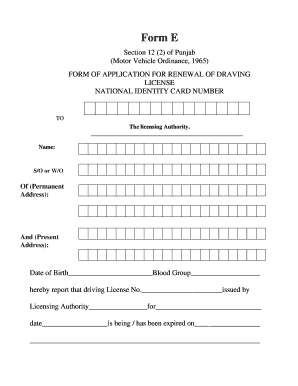
Get Form E Section 12 2 2020-2026
How it works
-
Open form follow the instructions
-
Easily sign the form with your finger
-
Send filled & signed form or save
How to fill out the Form E Section 12 2 online
This guide provides clear instructions for users on how to complete the Form E Section 12 2 for the renewal of a driving license online. Follow the steps below to ensure that you fill out the form accurately and completely.
Follow the steps to successfully complete the form.
- Click the ‘Get Form’ button to access the form and open it in your preferred editor.
- Start by entering your National Identity Card Number at the designated field. This information is crucial for verifying your identity.
- In the 'Name' section, provide your full name, ensuring it matches the name on your identification documents.
- Fill in the 'S/O or W/O' section, indicating whether you are the son or daughter of someone or the spouse of another person. Use inclusive language to remain neutral.
- Complete the 'Permanent Address' field with your full address where you reside permanently.
- Next, provide your 'Present Address' if it differs from your permanent address.
- Enter your Date of Birth in the specified format, ensuring the accuracy of your birth date.
- Indicate your Blood Group in the relevant field for medical identification purposes.
- Report your expired license details by filling in the License Number, the Licensing Authority that issued it, and the date of issue.
- Specify the expiration date of the driving license in the provided space.
- State your application for renewal under the Punjab Motor Vehicle Ordinance 1965, mentioning the date the license was originally issued.
- In the declaration section, confirm that you are not subject to any diseases or disabilities that would impair your ability to drive safely.
- Date your application in the designated field, and ensure you place your signature at the bottom of the form to validate your request.
- Upon completing the form, you can save your changes, download a copy of your completed form, print it out if required, or share it with the necessary authorities.
Take the next step and complete your Form E Section 12 2 online today.
It is possible to divorce without a financial settlement, but it is not advisable. A divorce without resolving financial matters can leave one or both parties at a disadvantage later on. Engaging with the Form E Section 12 2 process helps secure a fair settlement, protecting your financial future post-divorce.
Industry-leading security and compliance
US Legal Forms protects your data by complying with industry-specific security standards.
-
In businnes since 199725+ years providing professional legal documents.
-
Accredited businessGuarantees that a business meets BBB accreditation standards in the US and Canada.
-
Secured by BraintreeValidated Level 1 PCI DSS compliant payment gateway that accepts most major credit and debit card brands from across the globe.


