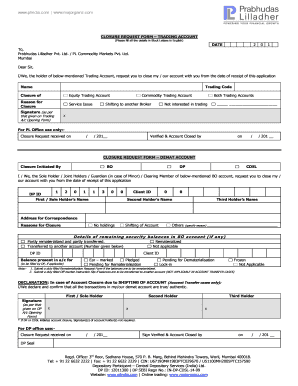
Get Closure Request Form Trading Account Date 2 0 1 2020-2025
How it works
-
Open form follow the instructions
-
Easily sign the form with your finger
-
Send filled & signed form or save
Tips on how to fill out, edit and sign CLOSURE REQUEST FORM TRADING ACCOUNT DATE 2 0 1 online
How to fill out and sign CLOSURE REQUEST FORM TRADING ACCOUNT DATE 2 0 1 online?
Get your online template and fill it in using progressive features. Enjoy smart fillable fields and interactivity.Follow the simple instructions below:
Are you still looking for a quick and effective solution to complete the CLOSURE REQUEST FORM TRADING ACCOUNT DATE 2 0 1 at an affordable price? Our service provides you with a comprehensive collection of forms available for online completion. It only requires a few moments.
Follow these straightforward steps to prepare the CLOSURE REQUEST FORM TRADING ACCOUNT DATE 2 0 1 for submission:
Completing the CLOSURE REQUEST FORM TRADING ACCOUNT DATE 2 0 1 doesn’t have to be difficult anymore. Now you can easily handle it from your home or workplace using either your mobile device or desktop computer.
- Select the template you need from the assortment of legal forms.
- Open the template in the web-based editor.
- Review the instructions to understand what information you need to supply.
- Click on the fillable fields and enter the necessary details.
- Insert the appropriate date and add your electronic signature after completing all other sections.
- Review the filled-out document for typos and other mistakes. If you need to make adjustments, our online editor along with its array of tools is available for your use.
- Download the completed form to your device by clicking on Done.
- Send the completed electronic form to the relevant parties.
How to modify Obtain CLOSURE REQUEST FORM TRADING ACCOUNT DATE 2 0 1 2020: customize forms on the internet
Handling paperwork is simple with intelligent online tools. Remove physical documents with easily accessible Obtain CLOSURE REQUEST FORM TRADING ACCOUNT DATE 2 0 1 2020 templates that you can revise online and print out.
Creating papers and files should be more attainable, whether it is a routine aspect of someone’s occupation or infrequent tasks. When an individual has to submit an Obtain CLOSURE REQUEST FORM TRADING ACCOUNT DATE 2 0 1 2020, learning rules and instructions on how to accurately fill out a form and what it must incorporate can consume a lot of time and effort. However, if you locate the right Obtain CLOSURE REQUEST FORM TRADING ACCOUNT DATE 2 0 1 2020 template, completing a document will cease to be a challenge with an intelligent editor available.
- Explore a larger variety of features you can integrate into your document workflow.
- No necessity to print, complete, and annotate forms by hand.
- With a smart editing platform, all the vital document processing tools are always accessible.
- If you want to enhance your working process with Obtain CLOSURE REQUEST FORM TRADING ACCOUNT DATE 2 0 1 2020 forms, find the template in the library, select it, and discover a simpler way to fill it out.
- With the Text and Text field instruments, you can insert text in any area of the form or incorporate a text field as needed.
Yes, you can typically close your trading account online. Most platforms allow you to complete a CLOSURE REQUEST FORM TRADING ACCOUNT DATE 2 0 1 through your account settings. Simply follow the accessible prompts to fill out the form and submit it to initiate the closure process.
Industry-leading security and compliance
-
In businnes since 199725+ years providing professional legal documents.
-
Accredited businessGuarantees that a business meets BBB accreditation standards in the US and Canada.
-
Secured by BraintreeValidated Level 1 PCI DSS compliant payment gateway that accepts most major credit and debit card brands from across the globe.


