Loading
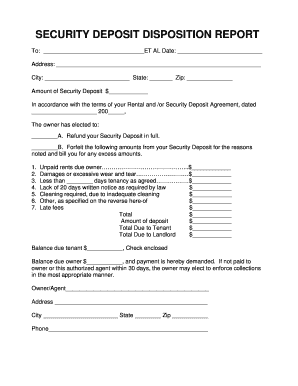
Get Security Deposit Disposition Report 2020-2026
How it works
-
Open form follow the instructions
-
Easily sign the form with your finger
-
Send filled & signed form or save
How to fill out the SECURITY DEPOSIT DISPOSITION REPORT online
The SECURITY DEPOSIT DISPOSITION REPORT is a critical document used to outline the disposition of a tenant's security deposit. This guide provides clear, step-by-step instructions on how to complete the form online, ensuring a smooth and efficient filling process.
Follow the steps to complete the SECURITY DEPOSIT DISPOSITION REPORT online.
- Press the ‘Get Form’ button to access the SECURITY DEPOSIT DISPOSITION REPORT and open it in the online editor.
- Fill out the 'To' field with the names of the tenants or individuals involved. Ensure all names are accurate and spelled correctly.
- Enter the date on which the report is being completed in the designated field.
- Provide the address of the property related to the security deposit, including the city, state, and zip code.
- In the 'Amount of Security Deposit' field, enter the total sum of the security deposit.
- Refer to your Rental and/or Security Deposit Agreement to include the date of the agreement.
- Select option A or B to indicate whether the security deposit is being refunded in full or if amounts are being deducted, and provide a brief explanation if choosing option B.
- List any deductions from the security deposit in the designated areas. This includes unpaid rents, damages, cleaning required, etc. Each category should have the corresponding dollar amount entered.
- Calculate the 'Total' of all deductions and input this amount in the appropriate field.
- Input the total amount of deposit, then calculate the total due to the tenant and the total due to the landlord.
- Complete the balance due sections, ensuring to specify if the check is enclosed for the tenant or if payment is demanded from the owner.
- Provide the owner or agent's name, address, city, state, zip, and phone number. This information is essential for communication.
- Review all entries for accuracy, then proceed to save changes, download, print, or share the completed form.
Complete your SECURITY DEPOSIT DISPOSITION REPORT online today for a swift resolution.
When writing a letter to request your security deposit, include your current address, the property address, and a request for a SECURITY DEPOSIT DISPOSITION REPORT detailing any deductions. Be polite and clear in your request, expressing your intention to settle any issues amicably. This will help facilitate the process of getting your refund.
Industry-leading security and compliance
US Legal Forms protects your data by complying with industry-specific security standards.
-
In businnes since 199725+ years providing professional legal documents.
-
Accredited businessGuarantees that a business meets BBB accreditation standards in the US and Canada.
-
Secured by BraintreeValidated Level 1 PCI DSS compliant payment gateway that accepts most major credit and debit card brands from across the globe.


