Loading
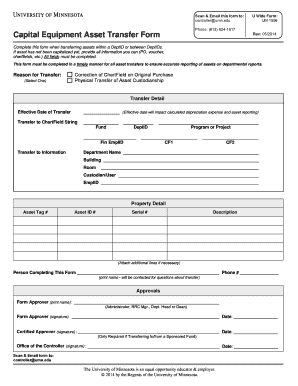
Get Umn Forms Library
How it works
-
Open form follow the instructions
-
Easily sign the form with your finger
-
Send filled & signed form or save
How to fill out the Umn Forms Library online
This guide provides a clear and comprehensive overview of how to fill out the Umn Forms Library online, specifically focusing on the Capital Equipment Asset Transfer Form. Following the steps outlined here will help ensure accurate and efficient processing of your asset transfers.
Follow the steps to successfully complete the Capital Equipment Asset Transfer Form
- Click ‘Get Form’ button to obtain the Capital Equipment Asset Transfer Form (UM 1556) and open it in your document editor.
- Complete the transfer form by selecting the appropriate reason for transfer from the following options: Correction of ChartField on Original Purchase, Physical Transfer of Asset, or Custodianship. Choose the option that best describes your situation to ensure correct processing.
- Fill out the Transfer Detail section. Enter the Effective Date of Transfer, which determines when depreciation will be recorded. Specify the Transfer to CF string where the asset cost will be moved.
- In the Transfer to Information section, provide the updated physical details of the asset, including the location and custodian's information, making sure this reflects the change in ownership.
- Complete the Property Detail section with the Tag Number, Asset ID, and a brief Description of the asset. This information confirms the correct asset is being processed for the transfer.
- Include your contact information in the 'Person Completing This Form' section for any follow-up questions regarding the transfer request.
- Have the form signed by the required Form Approver and, if applicable, the Certified Approver for transfers related to sponsored projects. This ensures proper departmental authorization.
- Once all fields are completed and signed, scan the form and email it to controller@umn.edu for processing.
Complete your documents online to ensure timely processing and accurate reporting.
Creating a library file involves organizing your resources efficiently. Begin by gathering documents and files you want to include. Utilize software or templates that help structure information systematically. The UMN Forms Library can provide templates and guides that simplify creating organized library files, making your information easily accessible.
Industry-leading security and compliance
US Legal Forms protects your data by complying with industry-specific security standards.
-
In businnes since 199725+ years providing professional legal documents.
-
Accredited businessGuarantees that a business meets BBB accreditation standards in the US and Canada.
-
Secured by BraintreeValidated Level 1 PCI DSS compliant payment gateway that accepts most major credit and debit card brands from across the globe.


