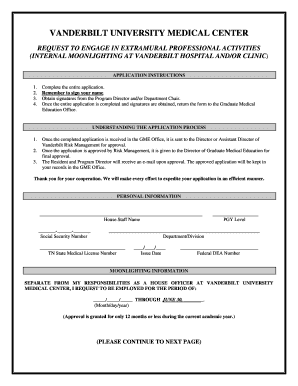
Get Vanderbilt Internal Moonlighting Form
How it works
-
Open form follow the instructions
-
Easily sign the form with your finger
-
Send filled & signed form or save
How to fill out the Vanderbilt Internal Moonlighting Form online
The Vanderbilt Internal Moonlighting Form is essential for house staff wanting to engage in extramural professional activities while at Vanderbilt University Medical Center. This guide provides a clear, step-by-step approach to help you complete and submit the form online efficiently.
Follow the steps to complete the Vanderbilt Internal Moonlighting Form online.
- Press the 'Get Form' button to access the Vanderbilt Internal Moonlighting Form and open it for editing.
- Begin filling out your personal information. Provide your house staff name, social security number, PGY level, department/division, TN state medical license number, issue date, and federal DEA number.
- Next, complete the moonlighting information section. Specify the period during which you request to be employed and ensure it does not exceed 12 months.
- Detail the nature of the moonlighting activities you intend to engage in and provide an approximate number of hours you expect to work per month.
- List the names of any supervisory physicians associated with your moonlighting activities. Indicate whether you plan to bill third-party payers for your services and provide information about your board certification/eligibility.
- Acknowledge your understanding of the conditions regarding this activity, including the monitoring of performance and the necessity for approvals.
- Sign and date the form to validate your application.
- Acquire the necessary signatures from your program director and/or department chair before submitting the form.
- Return the completed form to the Graduate Medical Education office for processing. You can choose to save your changes, download a copy, print it, or share as needed.
Ready to proceed? Complete your Vanderbilt Internal Moonlighting Form online today.
To determine if an employee is moonlighting, it's essential to ask them directly or check for any documented approvals through your organization's HR. Establishing a transparent policy regarding external work helps facilitate open discussions on moonlighting. At Vanderbilt, keeping track of moonlighting activities through the Vanderbilt Internal Moonlighting Form ensures compliance and clarity for both residents and faculty.
Industry-leading security and compliance
-
In businnes since 199725+ years providing professional legal documents.
-
Accredited businessGuarantees that a business meets BBB accreditation standards in the US and Canada.
-
Secured by BraintreeValidated Level 1 PCI DSS compliant payment gateway that accepts most major credit and debit card brands from across the globe.


