Loading
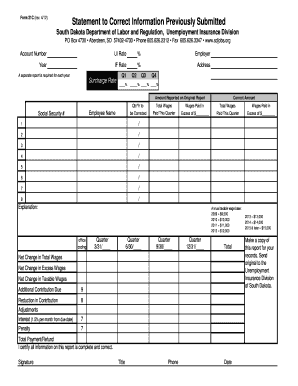
Get Form 21c For Drug Licence Renewal Online
How it works
-
Open form follow the instructions
-
Easily sign the form with your finger
-
Send filled & signed form or save
How to fill out the Form 21c For Drug Licence Renewal Online
Filling out the Form 21c for drug licence renewal online is a straightforward process that requires careful attention to detail. This guide will provide step-by-step instructions to help users complete the form accurately and efficiently.
Follow the steps to complete the Form 21c for drug licence renewal online:
- Click ‘Get Form’ button to obtain the form and open it in the editor.
- Enter your account number in the designated field. This number is essential for identifying your submission.
- Specify the employer's name and the year for which you are renewing the drug licence.
- Fill out the UI rate percentage and the IF rate percentage if applicable. Ensure that these figures are accurate to avoid potential issues.
- Provide the address of the business or organization applying for the renewal.
- In the table provided, report the amounts for each quarter (Q1-Q4) as required, including the excess wages paid this quarter.
- Enter the total wages reported for the original report and make sure they are consistent with your records.
- Complete the explanation section, clarifying any discrepancies in amounts reported.
- Calculate the total payment or refund due based on the information provided, including any penalties or adjustments.
- Review all the entered information for accuracy and completeness before submitting the form.
- Once all fields are correctly filled, save changes, and proceed to download, print, or share the form as needed.
Complete your Form 21c for drug licence renewal online today to ensure compliance.
In India, a drug license is typically valid for five years from the date of issue. However, it is crucial to renew it before the expiration date to continue lawful operations. Using Form 21c for Drug Licence Renewal Online makes the renewal process more convenient and efficient, allowing you to maintain your compliance with the regulations. Staying updated with your license ensures uninterrupted service.
Industry-leading security and compliance
US Legal Forms protects your data by complying with industry-specific security standards.
-
In businnes since 199725+ years providing professional legal documents.
-
Accredited businessGuarantees that a business meets BBB accreditation standards in the US and Canada.
-
Secured by BraintreeValidated Level 1 PCI DSS compliant payment gateway that accepts most major credit and debit card brands from across the globe.


