Loading
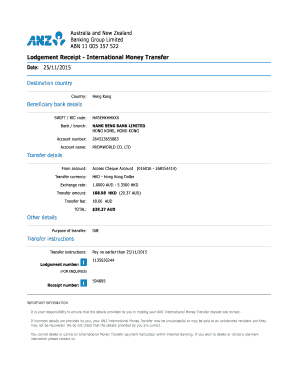
Get Lodgement Receipt 2020-2026
How it works
-
Open form follow the instructions
-
Easily sign the form with your finger
-
Send filled & signed form or save
How to fill out the Lodgement Receipt online
The Lodgement Receipt is an essential document for processing international money transfers. This guide provides a step-by-step approach to accurately complete the form online, ensuring a smooth and successful transaction.
Follow the steps to fill out your Lodgement Receipt accurately.
- Click the ‘Get Form’ button to obtain the Lodgement Receipt, which you can then open in an editable format.
- Fill in the 'Date' field with the current date of the transfer. This is crucial for record-keeping and reference.
- In the 'Destination country' section, specify the country to which the funds are being transferred, for example, 'Hong Kong'.
- Enter the beneficiary bank details, including the SWIFT/BIC code, bank name, branch location, account number, and account name. Ensure that this information is accurate to avoid any issues.
- Next, provide details about the transfer. Input the from account number, specify the transfer currency, and record the exchange rate. Then, state the transfer amount and the applicable transfer fee. Finally, calculate and enter the total amount for the transaction.
- In the 'Other details' section, indicate the purpose of the transfer. This could include categories such as 'Gift' or 'Payment'.
- Provide any necessary transfer instructions, and fill in the lodgement number for tracking your payment.
- After completing all fields accurately, review the information for any mistakes. Once confirmed, you may save the changes, download, print, or share the Lodgement Receipt as needed.
Take action now and complete your Lodgement Receipt online for a hassle-free money transfer experience.
Lodgement payment refers to a payment made as part of the lodgement process, often related to fees or charges. This ensures that your submission is processed, and you receive your lodgement receipt as confirmation. Knowing the details of lodgement payments can aid in better financial planning.
Industry-leading security and compliance
US Legal Forms protects your data by complying with industry-specific security standards.
-
In businnes since 199725+ years providing professional legal documents.
-
Accredited businessGuarantees that a business meets BBB accreditation standards in the US and Canada.
-
Secured by BraintreeValidated Level 1 PCI DSS compliant payment gateway that accepts most major credit and debit card brands from across the globe.


