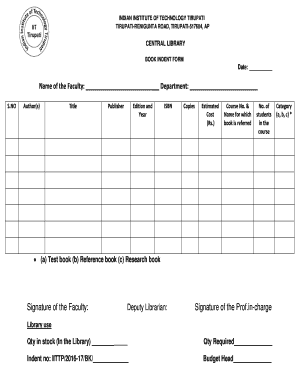
Get Indent Book 2020-2025
How it works
-
Open form follow the instructions
-
Easily sign the form with your finger
-
Send filled & signed form or save
How to fill out the Indent Book online
Filling out the Indent Book is a straightforward process that helps facilitate the acquisition of books required for courses at the Indian Institute of Technology Tirupati. This guide will walk you through each section of the form to ensure all necessary information is accurately completed.
Follow the steps to complete the Indent Book form with ease.
- Click the ‘Get Form’ button to access the Indent Book form and open it in your preferred online editing tool.
- Enter the current date in the designated field at the top of the form.
- Fill in your name and department. Ensure you provide your full name for accurate identification.
- In the table provided, list the details of the books you are requesting. Begin by entering the author's name in the first column.
- In the next column, write the title of the book. Make sure to double-check the accuracy of this information.
- Record the publisher details in the following column. It's essential to provide correct publisher information for your request.
- Indicate the edition and year of publication for each book in the specified column.
- Input the ISBN number for each book in the next column. This will help verify the exact book you are requesting.
- Specify the number of copies you wish to have, ensuring it aligns with the requirements of your course.
- Estimate the cost in Indian Rupees for each book in the related column.
- Mention the course number and name for which the book is being requested. This provides context for your needs.
- Indicate the number of students enrolled in the course in the next field, which helps in understanding the demand for the book.
- Select the category for the requested book, choosing from test books, reference books, or research books. Make sure to check the appropriate box.
- Lastly, add your signature and obtain the signature of the Deputy Librarian and the professor in charge.
- For library use, provide the quantity of books currently in stock and the quantity required.
- Enter the indent number and budget head for administrative purposes in the designated fields.
- Once all the information is accurately filled in, you can save changes, download, print, or share the form as needed.
Start completing the Indent Book online today to ensure you acquire the necessary resources for your courses.
To fill an indent, identify the gap or space that requires completion within your document. You can use blank spaces or additional text to seamlessly blend it with surrounding content. This ensures the document flows smoothly, while your indent book can be an essential tool for tracking such adjustments and maintaining overall formatting consistency.
Industry-leading security and compliance
-
In businnes since 199725+ years providing professional legal documents.
-
Accredited businessGuarantees that a business meets BBB accreditation standards in the US and Canada.
-
Secured by BraintreeValidated Level 1 PCI DSS compliant payment gateway that accepts most major credit and debit card brands from across the globe.


