Loading
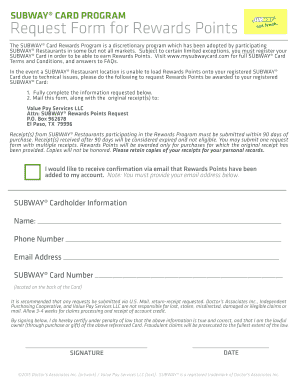
Get How To Claim Subway Points From Receipt
How it works
-
Open form follow the instructions
-
Easily sign the form with your finger
-
Send filled & signed form or save
How to fill out the How To Claim Subway Points From Receipt online
This guide provides clear and concise instructions on how to fill out the How To Claim Subway Points From Receipt form online. Users will find helpful steps to ensure their claims for Subway Rewards Points are accurately submitted.
Follow the steps to complete your Subway Points Claim Form.
- Press the ‘Get Form’ button to obtain the form and open it in your chosen document editor.
- In the Subway Cardholder Information section, enter your full name as it appears on the card.
- Provide your phone number, ensuring it is accurate for potential confirmation contact.
- Input your email address. Remember, this address will be used to send confirmation of the rewards points added to your account.
- Fill in your Subway Card Number. This number can be found on the back of your card.
- Attach a copy of your original receipt(s) to the form. It is crucial to note that copies will not be accepted – only original receipts are valid.
- Mail the completed form along with the receipts to: Value Pay Services LLC, Attn: Subway Rewards Points Request, P.O. Box 962678, El Paso, TX 79996.
- For tracking purposes, consider sending the form via U.S. Mail with a return receipt requested to confirm delivery.
- After mailing, allow 3-4 weeks for the processing of your claim and receipt of rewards points in your account.
Take the necessary steps to complete your Subway Points Claim Form online and ensure your rewards points are credited to your account.
Combining Subway cards is straightforward and user-friendly. Start by accessing your Subway rewards account online. Locate the option to combine cards, then input the required information for each card you wish to merge. This action ensures all your earned points are in one place, making it easier to learn how to claim Subway points from receipt.
Industry-leading security and compliance
US Legal Forms protects your data by complying with industry-specific security standards.
-
In businnes since 199725+ years providing professional legal documents.
-
Accredited businessGuarantees that a business meets BBB accreditation standards in the US and Canada.
-
Secured by BraintreeValidated Level 1 PCI DSS compliant payment gateway that accepts most major credit and debit card brands from across the globe.


