Loading
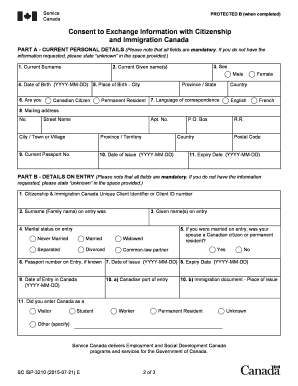
Get Amazon
How it works
-
Open form follow the instructions
-
Easily sign the form with your finger
-
Send filled & signed form or save
How to fill out the Amazon online
This guide provides an overview of the process for completing the Amazon consent form online. With clear, step-by-step instructions, users can efficiently navigate the form's components and ensure accurate submissions.
Follow the steps to complete the consent form online.
- Click ‘Get Form’ button to access the consent form and open it in your preferred editor.
- Provide your current personal details in Part A. Fill in mandatory fields including your current surname, given names, sex, date of birth, and place of birth. If you do not have certain information, indicate 'unknown' as necessary.
- Enter your mailing address, current passport number, and the dates of issue and expiry of your passport.
- Complete Part B by filling in your details on entry. This includes your unique client identifier, surname and given names at the time of entry, marital status, and any immigration documentation.
- If applicable, fill out Part C for historical residency details if you entered Canada as a permanent resident prior to 1973.
- Review Part D. Acknowledge that you understand the form's contents and provide your signature along with the date of signing.
- Finally, ensure all fields are accurately filled out. You can then save changes, download, print, or share the completed form as needed.
Complete your documentation online today for seamless processing.
Creating an Amazon account is easy and straightforward. Start by visiting the Amazon website and clicking on the 'Start here' link to open the registration page. You’ll need to provide basic information, including your name, email address, and a password. After creating your account, explore the numerous features and benefits that Amazon has to offer, including shopping, streaming, and more.
Industry-leading security and compliance
US Legal Forms protects your data by complying with industry-specific security standards.
-
In businnes since 199725+ years providing professional legal documents.
-
Accredited businessGuarantees that a business meets BBB accreditation standards in the US and Canada.
-
Secured by BraintreeValidated Level 1 PCI DSS compliant payment gateway that accepts most major credit and debit card brands from across the globe.


