Loading
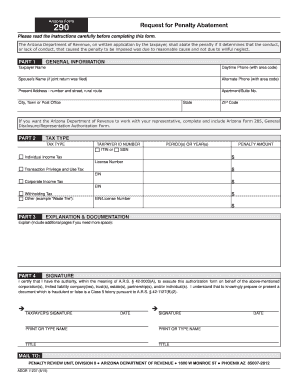
Get Form 290 2020-2026
How it works
-
Open form follow the instructions
-
Easily sign the form with your finger
-
Send filled & signed form or save
How to fill out the Form 290 online
Filling out Form 290 online is a straightforward process that allows users to request an abatement of penalties imposed by the Arizona Department of Revenue. This guide provides clear, step-by-step instructions to ensure a smooth completion of the form.
Follow the steps to successfully complete Form 290 online.
- Click ‘Get Form’ button to obtain the form and open it in the editor.
- In Part 1, fill in your general information. Include your taxpayer name, daytime phone number with area code, and present address. If applicable, enter your spouse's name.
- Proceed to Part 2 to select the tax type related to your penalty abatement request. Choose between options such as individual income tax, transaction privilege and use tax, corporate income tax, or withholding tax. Enter your taxpayer ID number, including either your ITIN or SSN if applicable.
- Specify the tax periods or years related to your request for abatement. State the penalty amount you are petitioning to have abated.
- In Part 3, provide a detailed explanation for your request. Clearly describe the reasonable cause for the penalties, including supporting documentation such as canceled checks, tax returns, medical reports, or other relevant documents. If necessary, attach additional pages.
- Complete Part 4 by adding your signature, printed name, title, and the date. If a representative is filing on your behalf, ensure their details are also included.
- Once all sections are filled out and verified for accuracy, save your changes. You can then download, print, or share the completed form as needed.
Get started on filling out your Form 290 online today!
Processing an I-290B form typically takes several months, but it can also take longer depending on your specific situation. The USCIS usually provides estimated processing times online. To ensure your application is complete, consider using tools and support from the US Legal Forms platform to enhance the accuracy of your Form 290 submission.
Industry-leading security and compliance
US Legal Forms protects your data by complying with industry-specific security standards.
-
In businnes since 199725+ years providing professional legal documents.
-
Accredited businessGuarantees that a business meets BBB accreditation standards in the US and Canada.
-
Secured by BraintreeValidated Level 1 PCI DSS compliant payment gateway that accepts most major credit and debit card brands from across the globe.


