Loading
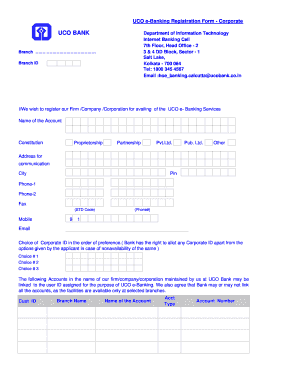
Get Uco Bank Net Banking Form Pdf
How it works
-
Open form follow the instructions
-
Easily sign the form with your finger
-
Send filled & signed form or save
How to fill out the Uco Bank Net Banking Form Pdf online
This guide provides step-by-step instructions on how to accurately fill out the Uco Bank Net Banking Form Pdf online. Designed for users at all experience levels, it aims to simplify the process of registering for Uco e-Banking services.
Follow the steps to complete your online registration form.
- Click ‘Get Form’ button to obtain the form and open it for completion.
- Fill in the branch name and branch ID fields accurately.
- Indicate your intention to register by selecting the appropriate option for your organization type: Proprietorship, Partnership, Private Limited, Public Limited, or Other.
- Provide the address for communication, including city and pin code, along with your contact numbers including phone and mobile.
- Enter your email address for official communication.
- Choose your corporate ID preferences in order, remembering that the bank can assign a different ID based on availability.
- List the accounts to be linked by providing details such as Customer ID, branch name, account type, and account number.
- Authorise officials or employees by including their names, addresses, roles, and the user IDs you wish to assign them.
- Attach requisite documents as specified, such as Board Resolution or Declaration, to support your application.
- Review the declaration regarding the terms and conditions for internet banking services, ensuring understanding and compliance before signing.
- Complete the form by entering the date and place, and sign with the company stamp.
- Once filled, save the changes, download the completed form, and print or share it as required.
Complete your Uco Bank Net Banking Form online to ensure a smooth registration process.
Creating UCO Bank net banking online is simple. Begin by filling out the UCO Bank net banking form pdf, ensuring all details are accurate. Then, submit the form through the bank's official site, and you will be notified about the activation of your online banking account.
Industry-leading security and compliance
US Legal Forms protects your data by complying with industry-specific security standards.
-
In businnes since 199725+ years providing professional legal documents.
-
Accredited businessGuarantees that a business meets BBB accreditation standards in the US and Canada.
-
Secured by BraintreeValidated Level 1 PCI DSS compliant payment gateway that accepts most major credit and debit card brands from across the globe.


