Loading
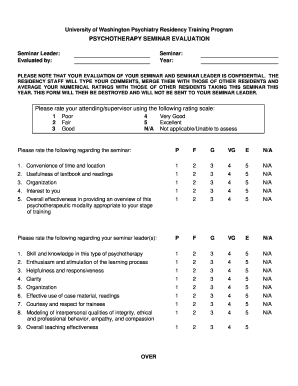
Get Seminar Evaluation
How it works
-
Open form follow the instructions
-
Easily sign the form with your finger
-
Send filled & signed form or save
How to fill out the Seminar Evaluation online
Filling out the Seminar Evaluation is an important step in providing feedback about your learning experience. This guide will help you understand how to complete the evaluation form accurately and effectively in an online format.
Follow the steps to successfully complete the Seminar Evaluation form.
- Click ‘Get Form’ button to obtain the evaluation form and open it in your preferred editor.
- Begin by filling out the introductory fields, which include the seminar leader's name, your name, and the seminar's year. Ensure that all information entered is accurate.
- Proceed to the rating section of the form. Utilize the scale provided to rate the convenience of time and location, usefulness of textbooks and readings, organization, and overall effectiveness of the seminar. Make sure to select a rating from 1 (Poor) to 5 (Excellent) or choose N/A if applicable.
- Next, evaluate your seminar leader based on their skill, enthusiasm, clarity, organization, and more. Again, use the provided scale to give your rating for each criterion.
- In the comment sections, provide detailed feedback about the strengths of your seminar leader and areas for improvement. Be constructive and specific in your comments to enhance their effectiveness.
- After completing all sections and ratings, review your responses for accuracy and completeness. You may want to add any additional comments that you believe are important.
- Once you are satisfied with your feedback, save your changes. You can then download, print, or share the completed form as required.
Complete your Seminar Evaluation online today to ensure your feedback is heard!
Seminar evaluation is the process of assessing the effectiveness and impact of a seminar. It involves collecting feedback from attendees and analyzing various success metrics. By engaging in a systematic seminar evaluation, you can gain insights that inform future planning and improvements.
Industry-leading security and compliance
US Legal Forms protects your data by complying with industry-specific security standards.
-
In businnes since 199725+ years providing professional legal documents.
-
Accredited businessGuarantees that a business meets BBB accreditation standards in the US and Canada.
-
Secured by BraintreeValidated Level 1 PCI DSS compliant payment gateway that accepts most major credit and debit card brands from across the globe.


