Loading
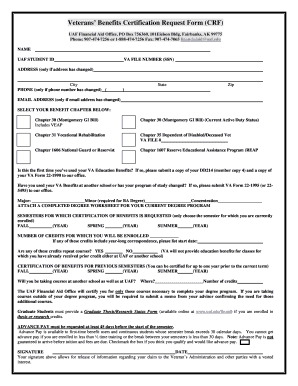
Get Crf Application Form
How it works
-
Open form follow the instructions
-
Easily sign the form with your finger
-
Send filled & signed form or save
How to fill out the Crf Application Form online
Filling out the Crf Application Form is a crucial step in accessing your veterans’ benefits. This guide provides step-by-step instructions to ensure you complete the form accurately and efficiently.
Follow the steps to successfully complete your Crf Application Form online.
- Click 'Get Form' button to obtain the form and open it in the editor.
- Begin by entering your name and UAF student ID. Ensure this information is accurate as it will identify your request within the system.
- Provide your VA file number, which is your Social Security number, following the instructions provided on the form.
- Update your address and phone number only if they have changed. If they remain the same, you may skip this section.
- Input your email address if it has changed to ensure effective communication regarding your application.
- Select the benefit chapter that applies to you from the provided options, which include various GI Bill programs and benefits.
- Indicate if this is your first time using VA education benefits by selecting 'Yes' or 'No.' If 'Yes,' submit the necessary documentation listed.
- List your major and any minor or concentration details as required.
- Attach a completed degree worksheet for the degree program you are currently pursuing.
- Select the semesters for which you are requesting certification of benefits and provide the number of credits for which you will be enrolled.
- If any credits include year-long correspondence classes, indicate the start date. Ensure that this information is correctly represented.
- State whether any of the credits are repeat courses. Transparency here is important to avoid complications with benefits.
- Complete the section regarding certification of benefits for previous semesters if applicable.
- If you plan to take courses at another school, indicate where and how many credits you will be taking.
- For graduate students enrolled in thesis or research credits, provide the required Graduate Thesis/Research Status Form.
- If you may qualify for advance pay, check the appropriate box. Be aware of the 45-day notice requirement.
- Finally, include the date and provide your signature to authorize the release of your information to the appropriate entities.
- After completing the form, save your changes and choose to download, print, or share the form as needed.
Complete your Crf Application Form online today and ensure you access the benefits you deserve.
To prepare a case report form, start by outlining the necessary data fields based on the research objectives. Organize sections logically to facilitate ease of data entry. Using a CRF Application Form template is highly beneficial, as it provides a framework that can help ensure all critical data is included and well-structured.
Industry-leading security and compliance
US Legal Forms protects your data by complying with industry-specific security standards.
-
In businnes since 199725+ years providing professional legal documents.
-
Accredited businessGuarantees that a business meets BBB accreditation standards in the US and Canada.
-
Secured by BraintreeValidated Level 1 PCI DSS compliant payment gateway that accepts most major credit and debit card brands from across the globe.


