Loading
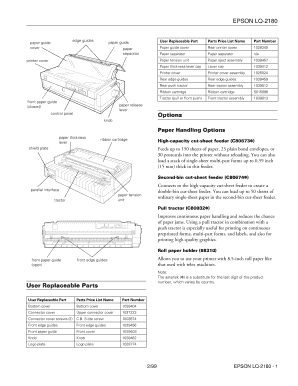
Get Parts Guide Epson Lq 2180 Form
How it works
-
Open form follow the instructions
-
Easily sign the form with your finger
-
Send filled & signed form or save
How to use or fill out the Parts Guide Epson Lq 2180 Form online
Filling out the Parts Guide Epson Lq 2180 Form online is essential for users who need to manage replacement parts effectively. This guide provides a clear and supportive walkthrough for each section of the form, ensuring a straightforward process for all users.
Follow the steps to fill out the form accurately and efficiently.
- Click ‘Get Form’ button to obtain the form and open it in the editor.
- Begin with the 'Parts Price List Name' section. Enter the name corresponding to the specific part you require from the provided list.
- In the 'Part Number' section, input the unique number for the part you are requesting. Refer to the price list to ensure accuracy.
- Next, complete the fields related to 'User Replaceable Parts.' Indicate the exact part needed from the options provided.
- For each component selected, ensure that you fill out any additional required fields, such as quantities or specifications, if applicable.
- If there are any notes or comments to add regarding your request, locate the comments section at the end of the form and provide your information clearly.
- Once all fields are completed thoroughly, review your entries for accuracy and completeness.
- Finally, save your changes and choose the option to download, print, or share the form as required.
Complete your documents online today for a smooth and hassle-free experience.
The Epson LQ 350 works well with standard paper sizes like letter and A4, alongside continuous forms for bulk printing jobs. Choosing the right type of paper ensures high-quality prints and optimized performance. To explore compatible papers and accessories, the Parts Guide Epson LQ 2180 Form can serve as a handy reference. Proper usage enhances productivity and printing efficiency.
Industry-leading security and compliance
US Legal Forms protects your data by complying with industry-specific security standards.
-
In businnes since 199725+ years providing professional legal documents.
-
Accredited businessGuarantees that a business meets BBB accreditation standards in the US and Canada.
-
Secured by BraintreeValidated Level 1 PCI DSS compliant payment gateway that accepts most major credit and debit card brands from across the globe.


