Loading
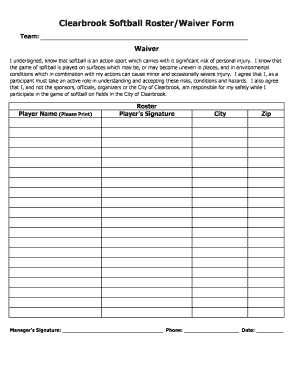
Get Softball Waiver Form 2020-2025
How it works
-
Open form follow the instructions
-
Easily sign the form with your finger
-
Send filled & signed form or save
How to fill out the Softball Waiver Form online
Filling out the Softball Waiver Form online is a straightforward process that ensures your participation in the sport while acknowledging the associated risks. This guide will provide you with step-by-step instructions to complete the form with confidence.
Follow the steps to successfully complete the Softball Waiver Form.
- Press the ‘Get Form’ button to access the waiver document. This will open the form in the editable space on your device.
- Begin by entering your name in the 'Player Name (Please Print)' section. Ensure that you provide your full name clearly.
- In the 'City' field, input the city where you reside. This information is necessary for your registration.
- Fill in your 'Zip' code. This helps to complete your address details accurately.
- Next, place your signature in the 'Player's Signature' section. This signature indicates your acknowledgment of the risks associated with participating in softball.
- Locate the 'Manager's Signature' section and provide the manager's name. The manager will also need to sign this form.
- In the 'Phone' field, enter the manager’s contact number to facilitate communication if necessary.
- Finally, write the current date in the provided space to complete the waiver. After all fields are filled, ensure to review your information.
- Once you have completed and verified all entries, you can save your changes, download the form for your records, print it if needed, or share it via email.
Complete your Softball Waiver Form online today to ensure your eligibility to participate in the game.
To write a good Softball Waiver Form, be clear and concise while including all pertinent information. Use straightforward language to define risks and liabilities, ensuring that participants fully understand what they are agreeing to. Additionally, review existing templates for guidance on effective structure and wording.
Industry-leading security and compliance
US Legal Forms protects your data by complying with industry-specific security standards.
-
In businnes since 199725+ years providing professional legal documents.
-
Accredited businessGuarantees that a business meets BBB accreditation standards in the US and Canada.
-
Secured by BraintreeValidated Level 1 PCI DSS compliant payment gateway that accepts most major credit and debit card brands from across the globe.


