Loading
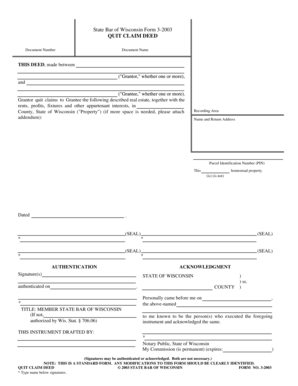
Get State Bar Of Wisconsin Form 3 2003 2020-2025
How it works
-
Open form follow the instructions
-
Easily sign the form with your finger
-
Send filled & signed form or save
How to fill out the State Bar Of Wisconsin Form 3 2003 online
Filling out the State Bar Of Wisconsin Form 3 2003, also known as the quit claim deed, is an essential process for transferring ownership of real estate in Wisconsin. This guide will provide a clear and supportive approach to successfully completing the form online.
Follow the steps to fill out the form accurately and efficiently.
- Click ‘Get Form’ button to obtain the form and open it in your chosen online editor.
- In the section for the 'Grantor', enter the name(s) of the person(s) making the transfer. Ensure all relevant individuals are included, as this represents the transferor of the property rights.
- In the 'Grantee' section, enter the name(s) of the person(s) receiving the property. Verify that all names are spelled correctly for legal accuracy.
- Next, describe the real estate being transferred. Include details about the property, such as its location in the specified County and State of Wisconsin. If you need more space, be sure to attach an additional document.
- Provide the Parcel Identification Number (PIN) in the designated area. This number is crucial for identifying the property within local records.
- Indicate whether the property is considered 'homestead'. Select either 'is' or 'is not' to reflect the correct status.
- Date the document in the provided section. This date signifies when the deed is executed.
- Sign the form as the Grantor(s) in the designated areas. Make sure to include any required SEALs next to each signature.
- Have the signatures authenticated by a Notary Public. This step verifies the identities of the individuals signing the document.
- Finally, you can save changes to the form, download it, print it for physical records, or share it as required.
Complete your documents online today for a streamlined experience.
Related links form
Filling out a Wisconsin quitclaim deed form requires accurate information about the property, the grantor, and the grantee. Make sure to include the legal description of the property and ensure all parties sign the document in front of a notary. For assistance with completing the State Bar Of Wisconsin Form 3 2003, you can explore resources available on platforms like uslegalforms.
Industry-leading security and compliance
US Legal Forms protects your data by complying with industry-specific security standards.
-
In businnes since 199725+ years providing professional legal documents.
-
Accredited businessGuarantees that a business meets BBB accreditation standards in the US and Canada.
-
Secured by BraintreeValidated Level 1 PCI DSS compliant payment gateway that accepts most major credit and debit card brands from across the globe.


