Loading
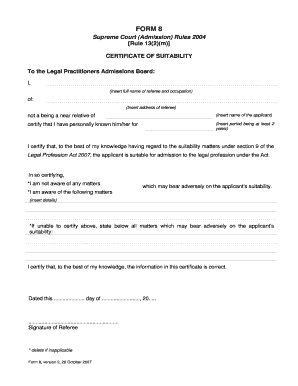
Get Form 8 Certificate Of Suitability
How it works
-
Open form follow the instructions
-
Easily sign the form with your finger
-
Send filled & signed form or save
How to fill out the Form 8 Certificate Of Suitability online
Filling out the Form 8 Certificate Of Suitability is an essential step in the process of admission to the legal profession. This guide will walk you through each section of the form, ensuring that you can complete it accurately and efficiently online.
Follow the steps to fill out the Form 8 Certificate Of Suitability online.
- Click ‘Get Form’ button to obtain the form and open it in the editor.
- Begin by entering the full name and occupation of the referee in the designated fields.
- Provide the complete address of the referee, ensuring that all details are accurate.
- Indicate that the referee is not a near relative of the applicant by confirming the statement provided.
- Input the name of the applicant in the specified space.
- State the duration for which the referee has known the applicant, ensuring that it is at least two years.
- The referee must certify their belief regarding the applicant's suitability for admission, referring to the matters under section 9 of the Legal Profession Act 2007.
- Choose the appropriate certification option regarding awareness of any matters that may adversely affect the applicant's suitability, and provide relevant details if necessary.
- Confirm the accuracy of the information provided in the certificate.
- Complete the form by entering the date and the signature of the referee in the spaces provided.
- Once all sections have been filled out, save the changes, download, print, or share the completed form as needed.
Get started on your application and complete the necessary forms online today.
The affidavit of compliance is a sworn statement that verifies your adherence to the legal training requirements set by the Queensland Law Society. It serves as a confirmation that you have completed all necessary steps, including obtaining a Form 8 Certificate Of Suitability. Submission of this affidavit is an important step in the admission process, demonstrating your commitment to following legal standards.
Industry-leading security and compliance
US Legal Forms protects your data by complying with industry-specific security standards.
-
In businnes since 199725+ years providing professional legal documents.
-
Accredited businessGuarantees that a business meets BBB accreditation standards in the US and Canada.
-
Secured by BraintreeValidated Level 1 PCI DSS compliant payment gateway that accepts most major credit and debit card brands from across the globe.


