Loading
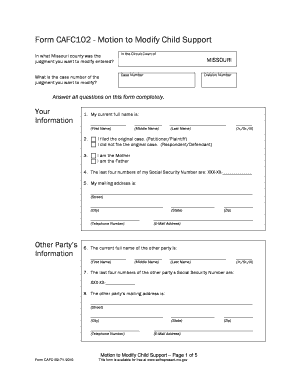
Get Form Cafc102 - Motion To Modify Child Support 2020-2025
How it works
-
Open form follow the instructions
-
Easily sign the form with your finger
-
Send filled & signed form or save
How to fill out the Form CAFC102 - Motion to Modify Child Support online
Navigating the legal process for modifying child support can be challenging. This guide provides clear, step-by-step instructions for completing the Form CAFC102 online, ensuring that you can accurately and efficiently submit your request.
Follow the steps to successfully complete the form online.
- Click ‘Get Form’ button to obtain the form and open it in the editor.
- In the section labeled 'In what Missouri county was the judgment you want to modify entered?', fill in the name of the county where the original judgment was made.
- Enter the case number of the judgment you wish to modify in the designated field.
- Provide your full name, including first name, middle name, and last name.
- Indicate whether you filed the original case as the petitioner/plaintiff or if you are responding as the respondent/defendant.
- Select your designation as either the mother or the father and include any applicable suffix.
- Provide the last four digits of your Social Security number, followed by your mailing address, including street, city, state, and zip code.
- Complete the section for the other party's information by entering their full name, last four digits of their Social Security number, and their mailing address.
- In the service information area, note whether the other party has signed a verified 'Answer to Motion to Modify' and provide their service address.
- Indicate whether anyone is receiving Temporary Assistance for Needy Families (TANF) for the children involved.
- Specify the date the judgment you want to change was entered.
- Choose the option that accurately describes the child support order made by the court.
- Indicate whether all child support ordered has been paid or not.
- Select the type of judgment you are seeking to modify.
- Provide military information for both parties, indicating if either is on active duty.
- Complete the employment information for both parties, stating your employment status and that of the other party.
- List information regarding the children involved, including their full names and ages.
- Describe any changes that have occurred since the last child support judgment that justify a modification.
- Attach a completed copy of the Parenting Plan Form CAFC501 Part B to this motion.
- Clearly state the desired changes to the child support order and any other requests for relief.
- Sign the document in the designated area, print your name, and provide the date for notarization.
- If applicable, have your attorney complete the attorney information section.
- Save your changes, then download, print, or share the completed form as needed.
Start your digital document journey by completing your Form CAFC102 online today.
A Motion to Modify Child Support (CAFC102) form is the pleading filed with the court to make changes in the best interest of your child. Changes to the schedule of parenting time (visitation) may be anticipated as a child grows, goes to school, and engages in more extra-curricular activities.
Industry-leading security and compliance
US Legal Forms protects your data by complying with industry-specific security standards.
-
In businnes since 199725+ years providing professional legal documents.
-
Accredited businessGuarantees that a business meets BBB accreditation standards in the US and Canada.
-
Secured by BraintreeValidated Level 1 PCI DSS compliant payment gateway that accepts most major credit and debit card brands from across the globe.


