Loading
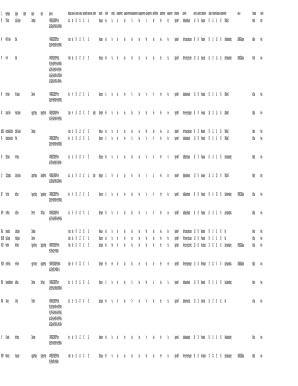
Get Form 941 Excel Template 2020-2026
How it works
-
Open form follow the instructions
-
Easily sign the form with your finger
-
Send filled & signed form or save
How to fill out the Form 941 Excel Template online
This guide provides a comprehensive overview of how to effectively complete the Form 941 Excel Template online. Form 941 is essential for employers to report income taxes, Social Security tax, and Medicare tax withheld from employee wages.
Follow the steps to complete the Form 941 Excel Template online.
- Press the ‘Get Form’ button to access the Form 941 Excel Template and open it in your preferred editor.
- Enter your employer identification number (EIN) at the top of the form. This number is crucial for identifying your business.
- Complete the quarter information by selecting the appropriate quarter for which you are filing. The quarters are typically divided into January to March, April to June, July to September, and October to December.
- Input the total number of employees provided wages during the quarter in the designated field.
- Fill in the wages, tips, and other compensation amounts in the respective sections, ensuring they align with the totals from payroll records.
- Calculate and enter the total Federal Insurance Contributions Act (FICA) taxes. Ensure you include both the employee and employer portions.
- Include any adjustments for tips and tax credits in the appropriate sections outlined in the form.
- Review and confirm all entries for accuracy before moving to the next sections.
- After completing the necessary sections, you can save your changes, download the completed form, print it, or share it as needed.
Start filling out your Form 941 Excel Template online today to stay compliant with tax requirements.
To create Form 941 in QuickBooks, navigate to the payroll section and select the option for filing forms. However, consider starting with our Form 941 Excel Template for gathering your payroll information before inputting it into QuickBooks. This preparation allows you to see all data clearly and can help reduce errors when filling out the form in QuickBooks.
Industry-leading security and compliance
US Legal Forms protects your data by complying with industry-specific security standards.
-
In businnes since 199725+ years providing professional legal documents.
-
Accredited businessGuarantees that a business meets BBB accreditation standards in the US and Canada.
-
Secured by BraintreeValidated Level 1 PCI DSS compliant payment gateway that accepts most major credit and debit card brands from across the globe.


